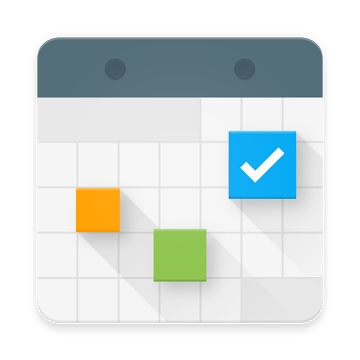Developer: Microsoft Corporation
Category: Work
Average rating of the application: 4.5 out of 5
Number of ratings: 3182792
Price: Free
Application website: https://products.office.com
Microsoft Word application for Android from the developer Microsoft Corporation. Word is a reliable application in which you can create, edit and view text documents (even attached to e-mails) and share them. With Word, Office features are always at your fingertips. This application is suitable for everyone who works with documents: bloggers, writers, journalists, observers, students, project managers. And thanks to the new PDF reader, you can now view Word documents in PDF format and read e-books on the go, before bedtime, and just when you want. . More than 500000000+ downloads and more than 3182792 user reviews.
Application Description
Word is a reliable application in which you can create, edit and view text documents (even attached to e-mails) and share them. With Word, Office features are always at your fingertips. This application is suitable for everyone who works with documents: bloggers, writers, journalists, observers, students, project managers. And thanks to the new PDF reader, you can now view Word documents in PDF format and read e-books on the go, before bedtime, and just when you want.
Text documents, scripts, notes, letters, summaries, articles for blogs and the media - in the Word application with its wide formatting capabilities, you can create and effectively decorate any document for any purpose.
Creating perfect documents
Modern, professionally designed templates allow you to quickly start working on a project or assignment, or you can create any document: a letter, blog article, script, note, review, or resume. And the formatting tools and markup options will help to accurately express your ideas, because Word documents look the same on a smartphone and on a computer.
Comfortable reading, writing and editing
In reading mode it is convenient to get acquainted with long documents, letters, scripts and PDF files. In addition, the latter can be easily edited: convert a PDF document to Word, make edits, convert it back and share it in just a couple of taps.
Teamwork on the go
Make suggestions, leaving comments right next to text snippets. Any user will be able to participate in the discussion and follow the latest changes in the text, markup and formatting of documents. And thanks to the improved version log, you can always see how the file looked in the previous stages.
Convenient sharing control
With one touch, open access to your documents and PDF files so that your colleagues can view and edit them. At the same time you fully control access to each document and see who works with it. Word files can also be sent by e-mail - as an attachment, or simply by copying their contents directly into the text of the letter while maintaining the formatting.
REQUIREMENTS
• OS Version: Requires a device with a supported Android version and an ARM or Intel x86 based processor. Support for devices with OS Kitkat and Lollipop will be valid until June 2019.
• At least 1 GB of RAM
To create and edit documents on devices with a screen diagonal of not more than 10.1 inches, you can log in to the service using a free Microsoft account.
To access all Microsoft Office features on your phone, tablet, PC, or Mac, you need an appropriate Office 365 subscription: http://aka.ms/Office365subscriptions.
Payment for your purchased Office 365 subscription purchased through the application will be deducted from your Google Play account. Subscriptions will automatically renew in the last 24 hours before the end of the current period, unless you disable this feature in advance. You can manage subscriptions in your Google Play account settings. The subscription cannot be canceled until the active period of its use expires.
The application is provided either by Microsoft or a third-party publisher and is subject to a separate privacy statement and terms of use. The data provided during the use of the application and the store may be accessed by Microsoft or a third-party application publisher, transferred to the United States or any other country where Microsoft or the application publisher and their affiliated companies or service providers have operating capacities, and further stored and handled in this country.
The terms for using Office for Android are found in the Microsoft License Terms: http://aka.ms/eula. By installing the application, you accept them.




How to install the application "Microsoft Word" on Android
- Step 1. You need create a google account
- Step 2. You need to log in to your new account
- Step 3. Go to application page Google Play for Android phones
- Step 4. Read the conditions and click "Install".
Additional Information
Content for sale: From 15.85 UAH. up to 259,00grn. for product
Updated: March 20, 2019
Age restrictions: 3+
Number of installations: 500000000+
Current version: Depends on the device
Required Android version: Depends on the device
Application Size: Depends on the device
Interactive elements: User interaction
Presence of advertising: there is