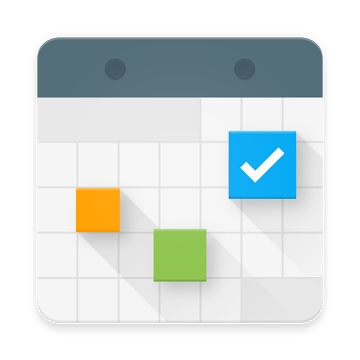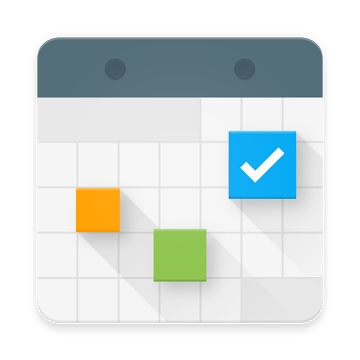
Developer: Joshua & Company Inc.
Category: Work
Average rating of the application: 4.0 out of 5
Number of ratings: 9659
Price: Free
Application website: https://www.facebook.com/calendarplusapp
Calendar + Scheduler application for Android from the developer Joshua & Company Inc .. Calendar + is a free and very convenient application that helps you plan, schedule and distribute over time a variety of events and events directly from your device. Now it's easier than ever! Calendar + is automatically synchronized with Google accounts and displays all the variety of your plans through the prism of personal settings. More than 1,000,000+ downloads and more than 9,659 user reviews.
Application Description
Calendar + is a free and very convenient application that helps you plan, schedule and distribute a variety of events and events directly from your device. Now it's easier than ever! Calendar + is automatically synchronized with Google accounts and displays all the variety of your plans through the prism of personal settings.
Also, the quick creation feature in Calendar + allows you to add new events almost on the go, spending a minimum of effort and time on it. With Calendar + you can become a real “ninja” in the productivity of your work and never lose sight of important events, be it personal or business matters!
BEST CALENDAR APP FOR ANDROID
Calendar + without a doubt can be called the best scheduler for Android. It works perfectly smoothly, synchronizing the many events in your life and putting them in their places!
CALENDAR WIDGET ON MAIN SCREEN
Calendar + offers to add calendar widgets to the main screen of your phone or tablet, which provides direct access to the application directly from the screen and reliably ensures that you don’t miss anything important!
COMBINATION OF PERSONAL, BUSINESS AND WORKING CALENDARS
Due to its simplicity of work, Calendar + is an ideal tool for keeping a business calendar, personal electronic calendar or production schedule.
FEATURES
All events, events and regular meetings at your fingertips - perfect daily, weekly and monthly display with event title, start time, location and a brief note
Individual calendar display settings - from 2 days to 4 weeks!
Quickly create new events - do it with easy text entry or voice literally on the go!
Scroll and zoom - horizontal or vertical scroll and zoom
Motion Sensitivity - just shake your phone to go to today or add a new event.
Direct access to key functions - editing, copying, deleting existing one-touch events using the floating menu
Beautiful calendar widgets - perfect to see all the important information always on the main screen before your eyes.
Advanced widget features — Find out the event details by tapping the day.
DETAILS
● perfect presentation of events through the title, location, start time, etc.
● powerful feature to quickly create new events
● customization of data display, ranging from 2 days to 4 weeks
● Search by title, location, etc.
● Configuring the widget for the main screen with advanced features such as event comments, the choice of calendars to display, color schemes, etc.
● intuitively convenient access to event details when viewing by month and selectively
● An ideal notification system with a pop-up window, sound, vibrating alert and personalized repeat setting
● Advanced notification system with a pop-up window, sound, vibrating alert and individual repeat settings
● enhanced support for recurring events like: "... for three months, at 15 days, 5 times ...", etc.
● select the default calendar
● support long touch recognition to add new events
● change of time zones during travel
Update the application to the premium version of Calendar to enjoy the full functionality here
+ No ads
+ Enhanced event description (up to two lines), auto-tuning, etc.
+ Quickly add events in the notification bar
+ Filter business hours (day, weekly display)
+ Color settings for headings and text
+ Advanced and professional settings of widgets, namely - text size, color scheme, original display style, etc.
So what are you waiting for? Download Calendar + right now and start planning and adding important events to the best scheduler application available for Android!




How to install the Calendar + Scheduler application on Android
- Step 1. You need create a google account
- Step 2. You need to log in to your new account
- Step 3. Go to application page Google Play for Android phones
- Step 4. Read the conditions and click "Install".
Additional Information
Content for sale: 29,99 UAH for product
Updated: March 25, 2019
Age restrictions: 3+
Number of installations: 1000000+
Current version: 1.08.33
Required Android version: 4.2 and higher
Application Size: 6.6M
Interactive elements: User interaction
Presence of advertising: there is