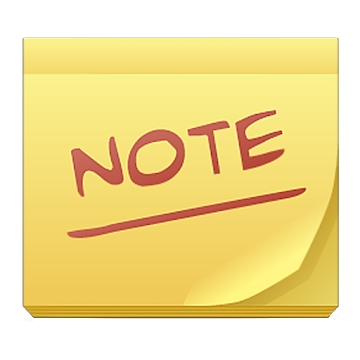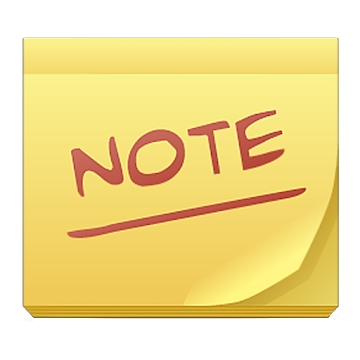
Developer: Notes
Category: Work
Average rating of the application: 4.6 out of 5
Number of ratings: 2609758
Price: Free
Application site: http://www.colornote.com
ColorNote Notepad application notes on Android from the developer Notes. ColorNote - ColorNote is a simple notepad. It will provide an easy and simple use of the notepad when writing notes, reminders, email, messages, to-do lists and purchases. With ColorNote, creating notes is easier than with any other notebooks and organizers .. More than 100,000,000+ downloads and more than 2609758 user reviews.
Application Description
ColorNote - ColorNote is a simple notepad. It will provide an easy and simple use of the notepad when writing notes, reminders, email, messages, to-do lists and purchases. With ColorNote, creating notes is easier than with any other notebooks and organizers.
* Notification *
If you cannot find the widget, please read the FAQ. This is not a software bug.
* Opportunities *
-Organizing notes by color
- widget stickers
-Lists of deals and purchases
-Organize your schedule in the calendar
- Lock notes with a password: Protects your notes with a password
-Protected backup of notes to SD card
- Supports online sync and backup.
-You can sync notes between your phone and tablet.
-Reference in the status bar
- View List / Tile
- Search for notes
- Notepad supports ColorDict connectivity
- Powerful reminder: Time signal, All day, Repeat. (moon calendar)
-Quick reminders / notes
-Wiki bind: [[Title]]
-Share notes via SMS, email, twitter
-Use color to organize notes.
* Backup and online synchronization with the cloud *
-Before uploading, the notes will be encrypted according to the AES standard, which is used by banks to protect their customers' data.
- Without registration, your notes will not be sent to the server.
* About permissions *
- Internet access: For online synchronization and backup
-Change / delete the contents of the SD card: To backup to the SD card
-To prevent the phone from going into sleep mode, vibration control, autostart on boot: For reminders to work
* FAQ *
Q: How do you place the sticker widget on the home screen?
A: Go to the home screen and make a long press on a blank area and select the widget, Color Note will appear to apply the sticker.
Q: How did it happen that the widget, signal and reminder functions do not work?
A: If the application is installed on the SD card, your widget, reminder, etc. will not be able to work correctly, because Android does not support them! If you have already moved the application to an SD card, but want to use these features, then move the application back to your device and restart your phone.
Settings - Applications - Application Management - ColorNote - Move to Device
Question: Where is the backup data on notes sdcard?
: / Data / colornote to sdcard
Q: Where are the backup copies stored on the SD card?
About: / data / colornote on SD card
Q: I forgot my master password, how can I change it?
О: Menu -> Settings -> Master Password -> Menu Button -> Clear Password. You will lose your current locked notes when you clear your password!
* Product Description *
Color Notepad features are based on two main recording formats, styled lined paper and a traditional list with checkmarks. Add to the main list as many notes as you want, they will appear on the home screen of the application. It can be viewed in the usual incremental order, in the form of a tile, or by the color of the notes.
When you finish using the notebook, it will automatically save your personal notes.




How to install the application "ColorNote Notepad Notes" on Android
- Step 1. You need create a google account
- Step 2. You need to log in to your new account
- Step 3. Go to application page Google Play for Android phones
- Step 4. Read the conditions and click "Install".
Additional Information
Content for sale:
Updated: January 25, 2019
Age restrictions: 3+
Number of installations: 100000000+
Current version: Depends on the device
Required Android version: Depends on the device
Application Size: Depends on the device
Interactive elements: User interaction
Presence of advertising: there is