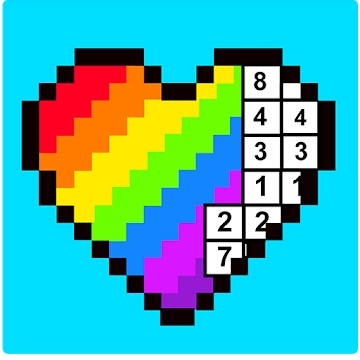Developer: Devexpert.NET
Category: Weather
Average rating of the application: 4.4 out of 5
Number of ratings: 2423994
Price: Free
Application site: http://www.devexpert.net/weather
Weather widget and Android app for Android from developer Devexpert.NET. Stay up to date with the latest weather observations and the most accurate weather forecasts for the future .. More than 50,000,000+ downloads and more than 2,423,994 user reviews.
Application Description
Keep up to date with the latest weather observations and the most accurate weather forecasts for the future.
Personalize your phone / tablet with the most elegant and customizable widgets that show current weather, hourly / daily forecast, moon phase, time and date, calendar events, next alarm clock, battery level.
Make decisions on your day with the most accurate hourly, 5-day and 10-day forecasts, displayed using elegant tools, including graphical charts.
Features:
- Automatic location detection
- Locate on the network and GPS (global positioning system).
- Manually search for a location by name or zip code.
- Weather notifications.
- Multiple weather providers.
- current weather conditions.
- Hourly weather forecast.
- 10-day weather forecast.
- Radar service.
- temperature.
- degrees Celsius and Fahrenheit.
- Relative humidity in percent.
- Atmosphere pressure.
- Visibility distance.
- Precipitation.
- UV index.
- Dew point.
- Wind speed and direction with different units.
- time of sunrise and sunset.
- Displays the temperature in the status bar (notification panel).
- Share weather and location information with friends.
- Elegant home screen widgets.
- Next alarm indication and current battery level.
- Calendar of events
- Customize the font for the clock and date.
- Phase of the moon.
- Update only over WiFi and stop roaming.
- Automatic update intervals: 15, 30 minutes, 1, 3, 6, 9, 12 hours or manual update.
- Keep track of the weather and forecast for several places.
- Weather map.
- Support Android Wear OS.
Topics.
- Rich and simple icons
- Graphs charts.




How to install the application “Weather and Clock Widget for Android” on Android
- Step 1. You need create a google account
- Step 2. You need to log in to your new account
- Step 3. Go to application page Google Play for Android phones
- Step 4. Read the conditions and click "Install".
Additional Information
Content for sale:
Updated: March 31, 2019
Age restrictions: 3+
Number of installations: 50000000+
Current version: 6.0.0.1
Required Android version: 4.1 and above
Application Size: 13M
Interactive elements: User interaction
Presence of advertising: there is