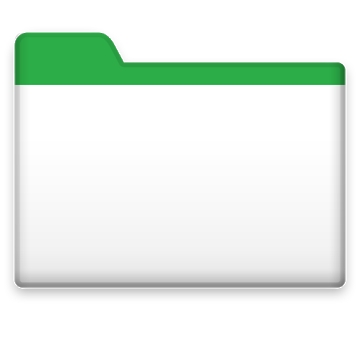Developer: OGQ for iconnect.
Category: Personalization
Average rating of the application: 4.4 out of 5
Number of ratings: 745353
Price: Free
Application site:
Launcher LINE application for Android from the developer OGQ for iconnect .. Launcher LINE is the official launcher from LINE for Android .. More than 10,000,000+ downloads and more than 745,353 user reviews.
Application Description
Launcher LINE - the official launcher from LINE for Android.
Thanks to the LINE launcher, your Android phone will be new in an instant.
Decorate your use of your mobile device with LINE!
※ Launcher dodol changed its name to launcher LINE and became much better!
1) Make your phone truly stylish.
* Over 3000 cool and trendy themes (wallpapers and icons)
Meet Brown, Sally and other LINE friends!
* What wallpaper to put? Don't think about it anymore!
Especially for you about 100 new wallpapers every day!
* Stickers ... Do you still use stickers only in messages?
Add stickers to your home screen and change it as you wish :)
2) The ability to make your phone convenient and fast. Optimize your smartphone from A to Z!
* Smart widgets and features to optimize your smartphone.
Make your phone BETTER with the help of a booster and a battery widget.
* Search feature helps you find everything you are looking for.
You can find applications on your phone, contacts and even other information.
* Smart recommendations
From popular applications to individual. We will recommend apps specifically for you.
** Note **
- Launcher LINE is compatible only with Android version 4.0.3 and higher (ICS, Jelly Bean).
- May be incompatible depending on device model.
** Customer Service **
· Facebook: http://www.facebook.com/linelauncher
· Email: [email protected]
If you have any problem using the launcher, send us a screen shot / brand of the smartphone / Android version / launcher version along with a detailed description of the problem or error



How to install the application "Launcher LINE" on Android
- Step 1. You need create a google account
- Step 2. You need to log in to your new account
- Step 3. Go to application page Google Play for Android phones
- Step 4. Read the conditions and click "Install".
Additional Information
Content for sale:
Updated: January 4, 2019
Age restrictions: 3+
Number of installations: 10000000+
Current version: 2.4.25
Required Android version: 4.0.3 and higher
Application Size: 21M
Interactive elements: User interaction
Presence of advertising: there is