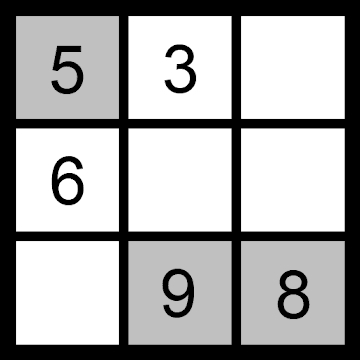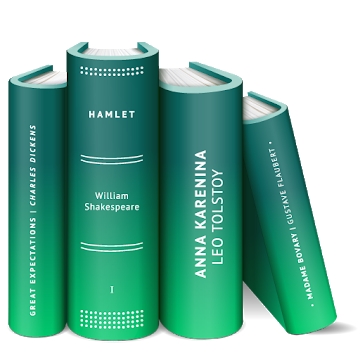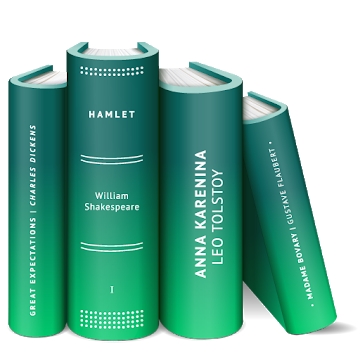
Developer: Obreey Products
Category: Books & Reference
Average rating of the application: 4.3 out of 5
Number of ratings: 43894
Price: Free
Application website: https://pocketbook.ch
PocketBook Reader application is an epub, fb2, pdf reader for Android from the developer Obreey Products. PocketBook Reader - This is a convenient, free book reader. Book library, ReadRate, bookstore, cloud storage available !. More than 1,000,000+ downloads and more than 4,3894 user reviews.
Application Description
PocketBook Reader - This is a convenient, free book reader. Book library is available, ReadRate, bookstore, cloud storage!
Reading in your format!
Reader PocketBook allows you to read books for free and without the Internet on Android devices. PocketBook Reader supports all the most popular e-book formats such as PDF (Adobe DRM), EPUB (Adobe DRM), DjVu, FB2, FB2.zip, MOBI, DOCX, RTF, TXT, CHM, HTML (basic), CBZ, CBR , CBT.
Listen and translate!
For those who like to read books for free, PocketBook Reader supports audiobooks and also has the "Text to speach" function. The sleep timer in audiobooks will allow you to fall asleep with your favorite book, and save battery power.
With built-in dictionaries, the PocketBook reader allows you to read e-books in PDF, MOBI, FB2 in foreign languages.
Online library in your pocket!
The PocketBook Reader is a personal book library where you can read books or buy books. The reader gives access to network directories (OPDS) and supports Adobe DRM. Each user can create their own collections of books and share them with friends in ReadRate. The PocketBook reader is equipped with a convenient book search through a barcode scanner.
Awesome reading comfort
The free cloud service PocketBook Cloud synchronizes the online library of e-books and reading settings between iOS and Android devices, as well as E Ink Pocketbook readers. Start reading the book on your smartphone, and continue on the E Ink reader from the same reading position. For authorization in the "cloud" is enough to use the username and password to your account in the online bookstore. If you have books purchased from Google Books, you can synchronize them with your library in one click. You can also set up synchronization with the Dropbox service.
Personal knowledge base
Reader PocketBook Reader will help to note and remember the most important thing in the book! Select the text with a "marker", write comments, make "pencil" notes with your finger. Bookmark pages using bookmarks. Export notes to a separate file, and send by mail. Get easy book navigation and instant access to content and notes. The PDF Reflow feature will make it easy to reformat text for easy display on small screens.
Assign, choose - personalize!
Evaluate the versatility of reading settings — change the font size, text and background color, customize margins, and more. For most book formats, four basic color themes are preset: night, day, user, and newspaper. Also, the PocketBook reader has three reading modes: page by page, two-page, and scroll. Scrolling of pages is possible by touching or paging. And for the most demanding readers, it is possible to customize autoscaning for the most comfortable reading of your favorite books and cutting fields.
PocketBook Reade - free reader for Android
Reader PocketBook - free book reader for Android
Available interface languages:
English, Russian, German, Portuguese, Spanish
⚒️ Beta version: https://play.google.com/apps/testing/com.obreey.reader
By downloading the program, you agree to the terms of use indicated on the website:
http://download.pocketbook-int.com/licenses/POCKETBOOK%20SA%20Privacy%20notice%20application.pdf
�️ Feature demo available on our channel.
https://www.youtube.com/watch?v=Ci-pWjbjvhY&list=PL_YSlYgOUl8QTee46afeeNxECEt7_rgz1/videos
FAQ
https://www.youtube.com/playlist?list=PL_YSlYgOUl8QTee46afeeNxECEt7_rgz1




How to install the application “PocketBook Reader - epub, fb2, pdf book reader” on Android
- Step 1. You need create a google account
- Step 2. You need to log in to your new account
- Step 3. Go to application page Google Play for Android phones
- Step 4. Read the conditions and click "Install".
Additional Information
Content for sale:
Updated: February 12, 2019
Age restrictions: 3+
Number of installations: 1000000+
Current version: 3.18.15872.release
Required Android version: 4.0 and higher
Application Size: Depends on the device
Interactive elements: User interaction
Presence of advertising: there is