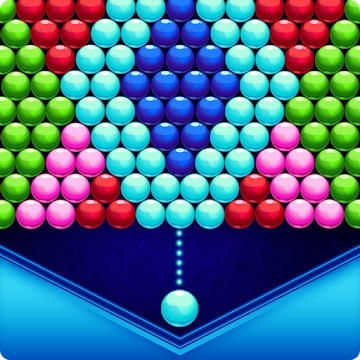Developer: C Launcher Team - Fast Smart Launch
Category: Personalization
Average rating of the application: 4.5 out of 5
Number of ratings: 915485
Price: Free
Application site: http://www.c-launcher.com/
C Launcher Launcher app for Android, themes, wallpaper HD, DIY for Android from the developer C Launcher Team - Fast Smart Launch. If you like our launcher for Android, please rate it by 5 stars. Thank! . More than 10,000,000+ downloads and more than 915,485 user reviews.
Application Description
If you like our launcher for Android, please rate it by 5 stars. Thank!
► Quick launcher: look for apps, free themes for android, wallpapers, etc. with quick search C Launcher.
► Convenient launcher: a convenient interface, smart desktop manager and quick access to all functions will make interaction with your device even more convenient, and setting up the screen is more pleasant;
► Safe launcher for android: hide private applications and protect the phone from prying eyes.
► Creating themes for android: DIY function, with which you can create themes for android and change your wallpaper and skins every day!
Tired of confusion, lack of originality and inefficiency in your phone? Installing C Launcher, you get a convenient desktop for Android, which will solve these problems better than any other launcher!
Why C Launcher is an excellent launcher for Android in Russian?
★ Battery Saving - Lead launcher for Android in terms of saving your device's charge!
★ Protection of personal data - secure launcher 2018, with which you can hide private applications and protect privacy!
Main functions:
Fast launcher
★ Clean the cache, save the battery, and increase the speed of the phone in one click!
★ Quickly search for the necessary files, install and remove applications, restore order in the contact manager with the function of launcher search in the phone and online!
★ Hide private applications from prying eyes with simultaneous simple and convenient access to them for yourself!
★ Did not find the desired interface shell in any of the launchers? C Launcher - what you need! HD wallpapers, icons, free themes ... In addition, you can create your own themes using the DIY function!
Smart launcher
★ Application classification: Make application management even more efficient by automatically classifying them according to their functionality.
★ Desktop Manager: make the desktop for android as efficient as possible by customizing it by adding smart widgets such as a quick wizard to clean and save battery, weather forecast, time, calendar widget, news, search, etc.
★ Protect applications by installing a pattern.
★ 11 supported languages, including Russian!
Customizable launcher
★ Thousands of free themes for android.
★ Create themes for android (DIY): Become a designer by creating themes for your android device. Combine with thousands of wallpapers and icons and share them with other users in your C Launcher account!
★ Equally good for anyone looking for a launcher for a tablet or phone
Besides,
- Free live wallpapers and cool shells for Android
- Launcher weather widget and contextual animation to unlock
- Quick start to the phone panel on the screen with a lock
- Individual greeting and 3D effects
Warning: C Launcher is available on all devices with Android 2.3 and later versions, including Android 6.0 and above
FAQ:
1. How to hide private applications and access them?
- Splitting motion with two fingers on the desktop> Enter the password and press + to select the applications you want to hide.
2. How to find applications that were hidden?
Splitting motion with two fingers on the screen and enter the password.
3. How to find launcher settings?
Swipe up the screen.
4. How to open a launcher lock?
Swipe up on the home screen> Personal settings> Lock> Lock screen
5. How to change the theme or your wallpaper?
Swipe up the screen> Change theme / Change wallpaper
6. How to add launcher widget?
Long press on the home screen.
Join our communities of Facebook and Google+ launcher lovers:
Facebook: https://www.facebook.com/CLauncherFan/?fref=nf
G + Community: http://goo.gl/K1RRh9
Website: http://c-launcher.com/
Email: [email protected]
With Launcher - a great launcher for Android in Russian!




How to install the C Launcher Launcher app for Android, themes, HD, DIY wallpapers on Android
- Step 1. You need create a google account
- Step 2. You need to log in to your new account
- Step 3. Go to application page Google Play for Android phones
- Step 4. Read the conditions and click "Install".
Additional Information
Content for sale:
Updated: March 22, 2019
Age restrictions: 3+
Number of installations: 10000000+
Current version: 3.10.25
Required Android version: 4.0 and higher
Application Size: 12M
Interactive elements: User interaction
Presence of advertising: there is