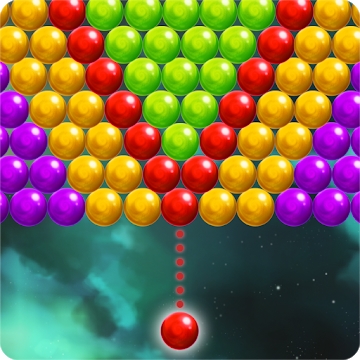Developer: André Restivo
Category: Work
Average rating of the application: 4.1 out of 5
Number of ratings: 16133
Price: Free
Application site: http://www.droidedit.com/
DroidEdit application (free code editor) for Android from the developer André Restivo. DroidEdit is a text and source code editor for Android devices, with the following features: More than 1,000,000+ downloads and more than 16133 user reviews.
Application Description
DroidEdit is a text and source code editor for Android devices, with the following features:
* Syntax highlighting for multiple languages (C, C ++, C #, Java, HTML, CSS, Javascript, Python, Ruby, Lua, LaTeX, SQL, ...)
* Multiple color themes
* Endless undo and redo actions
* Search and replace
* Automatic and block shift
* Save a list of open documents and changes between sessions
* Edit files hosted locally, as well as in Dropbox, Box, FTP, SFTP
* Support for various encodings
* Sending documents to other services (Dropbox, mail, ...)
* View HTML files in the browser
* Matching parentheses
* Go to line
* Run scripts in SL4A
* Customizable keyboard shortcuts
Only in the full version:
* Support SFTP / FTP
* Support Dropbox, Drive, Box
* Creating themes
* Run external commands via SSH
* Root mode
Using different encodings:
* To open a file with the choice of encoding: long press the button to open the file
* To create a file with a choice of encoding: long press the file creation button
* The choice of encoding can be made permanent in the settings
Long pressing the save file button allows you to save it under a different name.
--------
DroidEdit is especially useful on modern tablets with an external keyboard, for example Asus Transformer.
Look at the Hacker's Keyboard, probably the most user-friendly software keyboard for development.
Try the ad version before buying the full version. The ad version has the functionality of a paid version, in addition to SFTP, Dropbox support, creating themes and root mode.
Do not forget to rate the app on Google Play!
For error messages, suggestions for expanding the functionality and any other contacts, use the following contacts:
Email: droideditapp (at) gmail.com
Twitter: http://twitter.com/DroidEdit
Blog: http://www.droidedit.com/
Ideas and suggestions: https://droidedit.uservoice.com/
Facebook: http://facebook.com/droidedit




How to install the “DroidEdit (free code editor)” application on Android
- Step 1. You need create a google account
- Step 2. You need to log in to your new account
- Step 3. Go to application page Google Play for Android phones
- Step 4. Read the conditions and click "Install".
Additional Information
Content for sale:
Updated: September 30, 2017
Age restrictions: 3+
Number of installations: 1000000+
Current version: 1.23.6
Required Android version: 2.1 and above
Application Size: 2.6M
Interactive elements: User interaction
Presence of advertising: there is