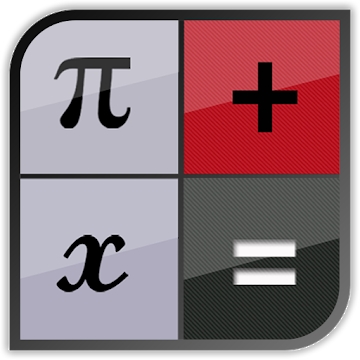Developer: AntennaPod
Category: Video Players and Editors
Average rating of the application: 4.6 out of 5
Number of ratings: 22175
Price: Free
Application website: https://github.com/AntennaPod/AntennaPod
AntennaPod application for Android from the developer AntennaPod. AntennaPod is a podcast manager and player that provides you with instant access to millions of free and paid podcasts from both independent podcasters and major publishing houses, for example, BBC, NPR and CNN. Easily add, import and export their feeds using the iTunes podcast directory, OPML files or RSS feed addresses. Save efforts, battery charge and mobile traffic with powerful download automation tools (filtering, time and intervals, as well as WiFi networks) and their removal (in accordance with favorites and idle settings) .. More than 100,000+ downloads and more than 22,175 reviews users.
Application Description
AntennaPod is a podcast manager and player that provides you with instant access to millions of free and paid podcasts from both independent podcasters and major publishing houses, for example, BBC, NPR and CNN. Easily add, import and export their feeds using the iTunes podcast directory, OPML files or RSS feed addresses. Save efforts, battery power and mobile traffic with powerful automation tools for downloading issues (filtering, specifying time and intervals, as well as WiFi networks) and removing them (according to your favorites and idle settings).
But most importantly: Download, listen to the air or put in a queue and enjoy listening to them using an adjustable playback speed, table of contents and a sleep timer. You can even express your gratitude to the creators of audio through the integration with Flattr.
Created by fans of podcasts, AntennaPod is a free and free application without ads and payments.
All possibilities:
Import, organize and listen
• Add and import feeds through iTunes and gPodder.net directories, OPML files and links to RSS or Atom feeds
• All kinds of playback control: widget, system notification and wired and wireless headset buttons
• Pleasant listening to your taste by adjusting the playback speed, table of contents (MP3, VorbisComment and Podlove), remembering the playback location and advanced sleep timer (shake reset, volume down and slow playback)
• Access to password-protected channels and releases
• Takes advantage of page feeds (www.podlove.org/paged-feeds)
Track, share and thank
• Track the best of the best by placing issues in your favorites.
• Search for the same release in the playback history or by context (titles and release notes)
• A variety of opportunities to share releases and channels through social services and e-mail, gPodder.net services and export to OPML
• Support for audio creators using Flattr integration, including automatically
Manage the system
• Manage automatic download: select individual channels, select releases based on keywords, prohibit the use of mobile networks, select individual WiFi access points, only while charging the phone and set time and intervals
• Storage management by setting the number of releases in the cache, auto-delete (based on the settings of the favorites and listening status) and choosing the preferred location
• AntennaPod in your native language (EN, DE, CS, NL, NB, JA, PT, ES, SV, CA, UK, FR, KO, TR, ZH, RU)
• Adapts to your surroundings with a light or dark theme.
• Backing up your subscriptions by integrating with gPodder.net and export to OPML
Join the AntennaPod community!
AntennaPod is constantly being developed by volunteers. You can also make a contribution with a code or comment!
Visit GitHub for new features, bug notifications and code insertion:
https://www.github.com/AntennaPod/AntennaPod
Share your ideas, favorite listening moments, and thanks with all the volunteers from our Google group:
https://groups.google.com/forum/#!forum/antennapod
Have questions and feedback?
https://twitter.com/@AntennaPod
Help with translating the app to Transifex:
https://www.transifex.com/antennapod/antennapod
Try yourself in the Beta testing program and get access to the latest features among the first:
https://www.github.com/AntennaPod/AntennaPod/wiki/Help-test-AntennaPod




How to install the application "AntennaPod" on Android
- Step 1. You need create a google account
- Step 2. You need to log in to your new account
- Step 3. Go to application page Google Play for Android phones
- Step 4. Read the conditions and click "Install".
Additional Information
Content for sale:
Updated: November 12, 2018
Age restrictions: 3+
Number of installations: 100000+
Current version: 1.7.1
Required Android version: 4.0 and higher
Application Size: 7.2M
Interactive elements: User interaction
Presence of advertising: there is