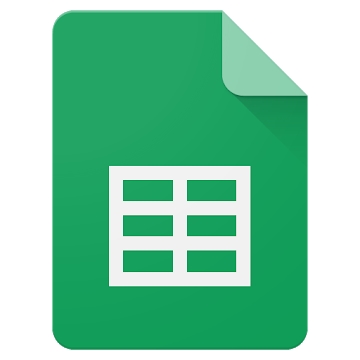Developer: DvTonder
Category: Work
Average rating of the application: 4.3 out of 5
Number of ratings: 29815
Price: Free
Application website: https://plus.google.com/u/0/communities/116615520972804250369
Chronus app: widgets for the screen on Android from the developer DvTonder. Chronus is a collection of customizable, functional, and stylish widgets for clocks, weather, news, tasks, promotions, and a calendar that can be installed on your home screen or lock screen **. . More than 1,000,000+ downloads and more than 29815 user reviews.
Application Description
Chronus is a collection of customizable, functional, and stylish widgets for clocks, weather, news, tasks, promotions, and a calendar that can be installed on your home screen or lock screen **.
All widgets use the same significantly optimized background service, which makes Chronus an ideal replacement for a whole host of individual widgets on a device. This reduces the load on the processor, reduces the amount of transmitted traffic and reduces battery consumption, while keeping all information up to date.
Functionality (all versions):
• Full-featured Flex, Flex with Analog Clock, Clock +, Clock + (Dash), Dash, Pixel +, Pixel2 + widgets, news, weather and task widgets
• Extensive customization of the appearance of almost any component.
• Weather pane with the ability to use data from Yahoo !, OpenWeatherMap, Weather Underground, Dark Sky and yr.no
• Display weather conditions, calendar events and task list in the notification panel
• News panel with support for RSS sources and the Read Later feature in Pocket
• Task widget with Google Task support
• Calendar pane that displays a scrollable list of upcoming events
• Highlight upcoming calendar events in random colors or bold
• Backup and restore widget settings
• Add any two DashClock extensions in the Flex and Dash widgets
• Built-in extensions for Gmail, missed calls, calendar, and text messages.
• Support for Android Wear and Chronus Wear Base Dial
• Can be used as a weather provider in CyanogenMod, LineageOS and firmware based on them.
Functions version of Pro (through purchase in the application):
• Additional widgets: Forecast, Calendar, Clock + (Forecast) and Stocks
• Additional news providers (Feedly, Twitter, Reddit)
• Additional task providers (Microsoft Exchange, Evernote and Todoist)
• Alignment, style, colors and layout settings for all widgets
• Ability to set arbitrary actions when you click on the widget
• Quotation alerts
• Ability to use as a screen saver ("Daydream")
• Add an unlimited number of extensions DashClock
• Chronus Wear Dial with Weather Forecast and Google Fit Counters
Note:
1) Information about the permissions used by this application: http://goo.gl/EbMLmm
2) You can deactivate unnecessary functions - at the same time they will be completely disabled and will not consume processor resources, data or battery power
3) ** Lock screen widgets are supported on Android 4.x only. In Android 5+, you need to use applications that replace the regular lock screen
Thanks:
Although a significant part of Chronus was written by me, Danny Baumann and Jorge Ruesga, I thank the translators for adding all the languages that are included in this application, as well as Nikolay Eemann and Matt Buse for the corrections and features that they sent during the work.




How to install the application "Chronus: widgets for the screen" on Android
- Step 1. You need create a google account
- Step 2. You need to log in to your new account
- Step 3. Go to application page Google Play for Android phones
- Step 4. Read the conditions and click "Install".
Additional Information
Content for sale: From 21,69 UAH. up to 59.99 UAH for product
Updated: March 24, 2019
Age restrictions: 3+
Number of installations: 1000000+
Current version: Depends on the device
Required Android version: Depends on the device
Application Size: Depends on the device
Interactive elements: User interaction
Presence of advertising: there is