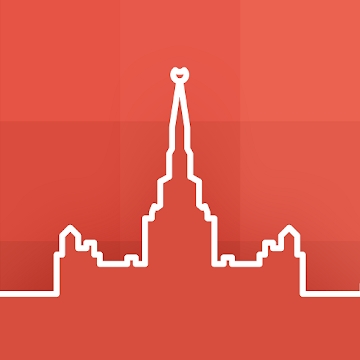Developer: Alan.Neverland
Category: Books & Reference
Average rating of the application: 4.6 out of 5
Number of ratings: 93847
Price: Free
Application site: http://alreader.com
AlReader application is a reader / reader of books on Android from the developer Alan.Neverland. ! The program is designed for comfortable reading fiction and only fiction! More than 5000000+ downloads and more than 93847 user reviews.
Application Description
! The program is designed for comfortable reading fiction and only fiction!
! If in some books something does not work for you, please send problem books to the post office!
- Reader is compatible with Android 1.6+
- Formats fb2, fb3, fbz, txt, epub (without DRM), html, doc, docx, odt, rtf, mobi (without DRM), prc (PalmDoc), tcr. Support ZIP and GZ archives.
- TTS support (permission to access calls is necessary to ensure that TTS is stopped during a call)
- support network libraries (OPDS)
- Local library with a choice of books by author, series, titles, genres, year of publication, language of the work and other features.
- Choice of encoding readable file (including 932, 936, 949 and 950 code pages).
- Russian, German, Greek, Ukrainian Belarusian, Chinese, Polish, Bulgarian, Turkish and English interface.
- Support for dictionary programs.
- Editing fb2 and TXT files. In the case of editing a book in the archive - editing is done in the unpacked book, lying in the same directory as the original archive.
- Ability to set a code page for file names in zip.
- Correct hyphenation for 20 languages.
- Four color profiles with independent setting of fonts, colors, screen brightness, text gamma correction, text indents.
- One- and two-page mode with the ability to automatically switch to two-page mode in the landscape.
- Customizing display styles (titles, quotes, annotations, etc.) includes customizing fonts, colors, text styles, text size, shadows, indentation, discharge, and so on.
- Search.
- Autoscrolling (autoscrolling) “wave” and “smooth”.
- 3D animation paging.
- Letter of one or two lines of text at the beginning of a chapter or each paragraph.
- Full configuration of the status bar and footer elements for the windowed and fullscreen modes.
- Support for displaying footnotes on the page in fb2 and doc.
- Horizontal and vertical alignment of text on the screen.
- “Hanging” punctuation.
- Sections from a new page.
- Transitions in the text - percentages, pages, to the beginning of the text, to the end of the text, 10 pages back and forth, to the next or previous chapter.
- Contents in fb2, doc and epub
- 9 tap-zones for short and long tapas, gestures, gestures with two fingers, changing the size of the text with a double-finger tweak, assigning actions to the buttons.
- Adaptation of the appearance of e-screens, support for "quick" screen updates for many models of readers on the android.
- Fixing the rotation of the screen.
- Support 9.png skins with automatic selection of one-and two-page options.
- When installing the embedded texture, the specified background color is taken into account, i.e. the mix of texture and color.
- Watch under the text.
- Quotes, bookmarks, text labeling, sending selected text to third-party programs.
- Create shortcuts for the book on the home screen.
- Save / restore program settings / styles / current profile (+ fonts, + skins) / text styles.
- Ability to hold the screen backlight (up to 20 minutes in idle).
- Fine-tune all kinds of indents, setting the software screen shading (in the case when the hardware minimum level is too high for comfortable use).
- The program collects anonymous statistics of books read to create the top 100 authors and works. This top will be available in the program.
- Synchronization of the read position on the network.




How to install the application "AlReader - reader / reader books" on Android
- Step 1. You need create a google account
- Step 2. You need to log in to your new account
- Step 3. Go to application page Google Play for Android phones
- Step 4. Read the conditions and click "Install".
Additional Information
Content for sale:
Updated: May 27, 2018
Age restrictions: 3+
Number of installations: 5000000+
Current version: 1.911805270
Required Android version: 2.3 and higher
Application Size: 5.9M
Interactive elements: User interaction
Presence of advertising: there is