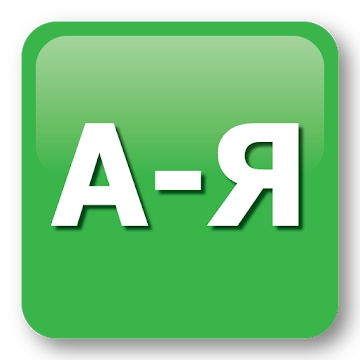Developer: Camly
Category: Photography
Average rating of the application: 4.2 out of 5
Number of ratings: 93064
Price: Free
Application site: http://camlyapp.com
Camly application - photo editor and collages on Android from the developer Camly. Camly is a stunning multi-function photo editor that combines professional photo processing tools and ease of use. More than 5000000+ downloads and more than 93064 user reviews.
Application Description
Camly is a stunning multi-function photo editor that combines professional photo processing tools and ease of use.
UNIQUE FILTERS AND EFFECTS FOR PHOTO
Camly Photo Editor allows you to professionally and quickly edit your photos, using various photo effects and filters, giving the photo an individual one-touch handwriting!
A team of professional photographers has created amazing photo filters so you can instantly give your photos the desired effect.
Here are just some of the photo effects that we have implemented for you: highlights and rays on the photo, filters for selfie, increasing the saturation of the photo, the effect of the old photo (old-fashioned effect, vintage, retro), black and white photo, distortion effect, the effect of the film and the old camera and many others.
COLLAGES
When one photo is not enough to express your ideas, use a photo collage!
We offer you a large number of ideas to create a collage of photos, bringing together some bright moments from your life.
Create your own unique photo collage!
STYLISH STICKERS, TEXTS AND BEAUTIFUL FONTS
Camly Photo Editor makes it easy to add fun stickers to your photo to turn your photo into an exciting story! You will be pleasantly surprised by our selection: from hipster mustache with glasses to hearts with flowers and even fairy-tale characters - everyone will find photo stickers for themselves!
A photo becomes brighter if you add text to a photo with beautiful fonts. Using the Camly editor, you can express all your emotions in the photo!
PROFESSIONAL EDITING
For lovers of fine-tuning, Camly provides tools to enhance the photo: brightness, contrast, exposure, light, shadow, tone, temperature, color balance, sharpness, vignette, photo cropping for instagram, turns, fisheye (fisheye), anaglyph (effect 3D stereo glasses, tools for creating a blur effect and tilt-shift lens (Tilt-shift), distortion, as well as horizon straightening and other useful settings. Camly, as a professional photoshop, which is always at hand!
PHOTO FRAMES WITH BACKGROUND DRAWINGS
Use photo frames and they will sparkle with new colors! Camly Photo Editor offers original photo frames - choose a pattern or design that suits you!
FAST PUBLICATION OF RESULTS IN SOCIAL NETWORKS
Save high-resolution photos in your phone gallery and share with friends through social networks you are used to!
When publishing, use the hashtag #Camly. Our editors find your photos and publish the best of them in their popular accounts with tens of thousands of subscribers, mentioning you as the author!
In addition, using the hashtag #Camly, you help distribute the application through your friends who will thank you for a good recommendation.
Subscribe to us in social networks:
Instagram: http://instagram.com/camlyapp
Facebook: https://www.facebook.com/camlyapp




How to install Camly - photo editor and collage app on Android
- Step 1. You need create a google account
- Step 2. You need to log in to your new account
- Step 3. Go to application page Google Play for Android phones
- Step 4. Read the conditions and click "Install".
Additional Information
Content for sale: From 13,07UAH. up to 539.99 UAH for product
Updated: April 3, 2019
Age restrictions: 3+
Number of installations: 5000000+
Current version: 2.1.6
Required Android version: 4.3 and above
Application Size: 63M
Interactive elements: User interaction
Presence of advertising: there is