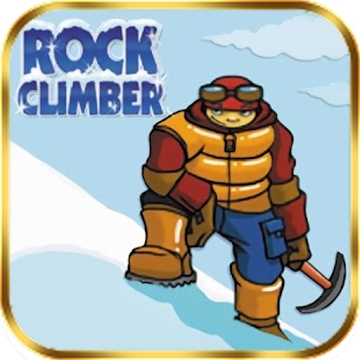Developer: Urbandroid (Petr Nálevka)
Category: Lifestyle
Average rating of the application: 4.3 out of 5
Number of ratings: 281746
Price: Free
Application website: http://sleep.urbandroid.org
Sleep as Android application for Android from the developer Urbandroid (Petr Nálevka). Smart alarm clock with tracking sleep cycles. It wakes you up gently at the most optimal moment for a pleasant morning .. More than 10,000,000+ downloads and more than 281,746 user reviews.
Application Description
Smart alarm clock with tracking sleep cycles. It wakes you up gently at the most optimal moment for a pleasant morning.
Opportunities:
- Track sleep cycles with smart wake up, use your device or smart watch (2 week trial period)
- Sleep tracking with Pebble smart watches, Android Wear and Galaxy Gear
- Integration with Google Fit, S Health
- Philips HUE Smart Lamp Control
- Statistics of sleep deficit, deep sleep and snoring
- Ability to share on social networks
- Alarm clocks with a smooth increase in volume with the sounds of nature (birds, sea, storm ...) and playlists
- Lullabies with sounds of nature (whales, storm, sea, chants ...) with binaural rhythms for fast falling asleep
- Integration with Spotify and online radio for alarm clocks and lullabies
- Never wake up with a wake-up check via captcha (Mathematical method, sheep counting, phone shaking, QR-code or NFC-tag)
- Record conversations in a dream, the definition of snoring and anti-snoring function
- Elimination of sleep disorders due to the change of time zones
- Oximetric early detection of sleep apnea
More opportunities await you in the program itself!
Check out our latest work on smartwatch integration and battery consumption chart here:
http://sleep.urbandroid.org/documentation/integration/wearable/
What are the permissions for:
http://sleep.urbandroid.org/documentation/permissions/
Fast start:
http://sleep.urbandroid.org/documentation/getting-started/
Documentation:
http://sleep.urbandroid.org/documentation/
FAQ:
http://sleep.urbandroid.org/documentation/faq/




How to install the application "Sleep as Android" on Android
- Step 1. You need create a google account
- Step 2. You need to log in to your new account
- Step 3. Go to application page Google Play for Android phones
- Step 4. Read the conditions and click "Install".
Additional Information
Content for sale: From 22,24грн. up to 154.99 UAH for product
Updated: April 2, 2019
Age restrictions: 3+
Number of installations: 10000000+
Current version: 20190313
Required Android version: 4.0 and higher
Application Size: 19M
Interactive elements: User interaction
Presence of advertising: there is