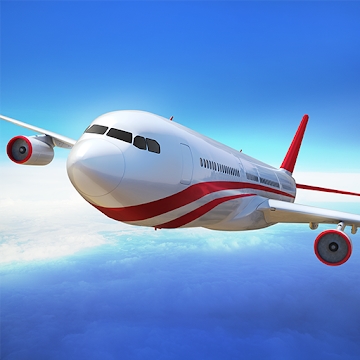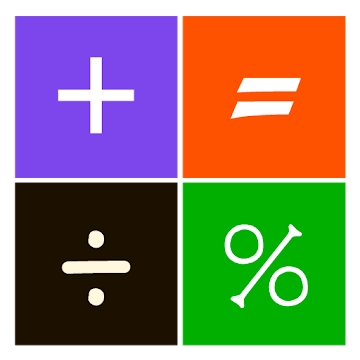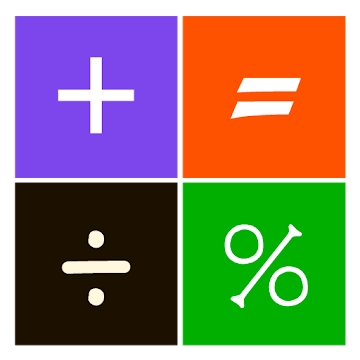
Developer: Anton Rybin
Category: Tools
Average rating of the application: 4.4 out of 5
Number of ratings: 4737
Price: Free
Application site: http://arybin2013.wix.com/anton-rybin-site
The Calculator application for Android from the developer Anton Rybin. Calculator (6+) is an application that should be on each device, because no one knows when and where you need to calculate something. This calculator is very easy to use, it has no fancy features, only those that are in the usual everyday pocket calculator. In addition, you can always change the appearance of this calculator, if you are tired of gray ... for example, you can choose pink :). More than 100,000+ downloads and more than 4,737 user reviews.
Application Description
Calculator (6+) is an application that should be on each device, because no one knows when and where you need to calculate something. This calculator is very easy to use, it has no fancy features, only those that are in the usual everyday pocket calculator. In addition, you can always change the appearance of this calculator, if you are tired of gray ... for example, you can choose pink :)
The main advantages of this calculator are:
- Simplicity and ease of use.
- Stylish design.
- Ability to change skins (colors), for this you need to click the menu and go to the settings.
- Many different functions, including%, logarithms, trigonometric functions and factorial.
- Ability to change the font.
https://twitter.com/arybin2013




How to install the application "Calculator" on Android
- Step 1. You need create a google account
- Step 2. You need to log in to your new account
- Step 3. Go to application page Google Play for Android phones
- Step 4. Read the conditions and click "Install".
Additional Information
Content for sale:
Updated: December 6, 2018
Age restrictions: 3+
Number of installations: 100000+
Current version: 2.1.1
Required Android version: 4.0 and higher
Application Size: 4.1M
Interactive elements: User interaction
Presence of advertising: there is