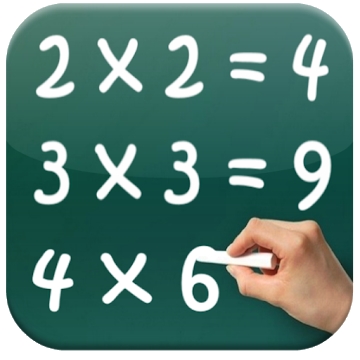Developer: Xlythe (Calculator)
Category: Tools
Average rating of the application: 4.5 out of 5
Number of ratings: 27176
Price: Free
Application Site: http://xlythe.com
The Calculator application on Android from the developer Xlythe (Calculator). Here is a simple calculator with 4 functions and a panel containing advanced functions, including history, real-time graphs, basic transformations and much more. The program also comes with a widget, a floating calculator and a Wear application, so you can use what is most convenient for you .. More than 1,000,000+ downloads and more than 27,176 user reviews.
Application Description
Here is a simple calculator with 4 functions and a panel containing advanced functions, including history, real-time graphs, basic transformations and much more. The program also comes with a widget, a floating calculator and a Wear application, so you can use what is most convenient for you.
The goal is to create a simple and concise calculator.
Since the Calculator completely replaces your regular calculator, we recommend that you disable the calculator that comes with your phone. If you press and hold your original calculator, and drag it into App Info, you can disable it, instead of the normal deletion.
And, while this one has a few extra frills, the calculator is still an open source project. You can check it at https://github.com/Xlythe/Calculator




How to install the application "Calculator" on Android
- Step 1. You need create a google account
- Step 2. You need to log in to your new account
- Step 3. Go to application page Google Play for Android phones
- Step 4. Read the conditions and click "Install".
Additional Information
Content for sale: 79.99 UAH for product
Updated: February 7, 2017
Age restrictions: 3+
Number of installations: 1000000+
Current version: 6.0.10
Required Android version: Depends on the device
Application Size: Depends on the device
Interactive elements: User interaction
Presence of advertising: there is