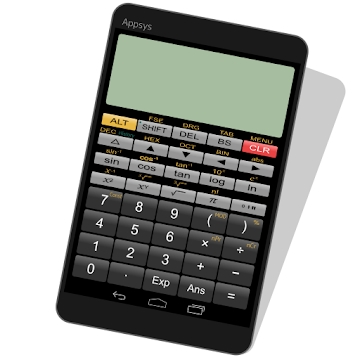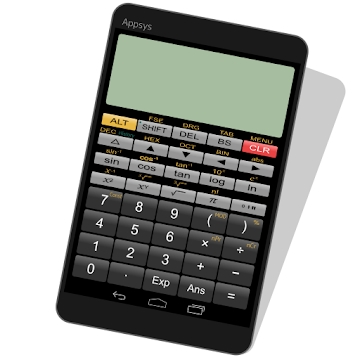
Developer: Appsys
Category: Work
Average rating of the application: 4.2 out of 5
Number of ratings: 57625
Price: Free
Application site: https://appsys.jp
The Panecal Scientific Calculator app for Android from the developer Appsys. Panecal is a scientific computing application that provides the display and correction of mathematical formulas. It can be used to validate formulas to avoid typing errors and calculation errors. Panecal is equipped with features such as editing and recalculation of previously entered formulas, as well as the use of variable memory to change specific values and perform calculations .. More than 5,000,000+ downloads and more than 57,625 user reviews.
Application Description
Panecal is a scientific computing application that provides the display and correction of mathematical formulas. It can be used to validate formulas to avoid typing errors and calculation errors. Panecal is equipped with features such as editing and recalculation of previously entered formulas, as well as the use of memory variables to change specific values and perform calculations.
The cursor is displayed on the screen. To quickly move to an item you want to edit, tap the screen or use the arrow buttons. The intuitive user interface provides the flexibility of the Panecal application. To scroll through the formulas, just drag your finger across the screen, and to copy and paste, touch and hold your finger on the screen.
Panecal is a scientific computing application that allows you to perform technical tasks such as information design, technical design, dynamics, measurement, and design. This is an important tool for engineers and scientists.
[Main functions]
- To move the cursor, touch the screen, and drag your finger in the desired direction to scroll
- Copy and paste
- The user can select, edit and recalculate a formula from a list of previously calculated formulas
- You can work with binary, octal, decimal, hexadecimal numbers up to 32 bits, as well as convert the number system
- M + / M- and 6 types (A-F) of memory variables can be used
- In the application, you can perform arithmetic operations, inverse trigonometric functions, logarithmic functions, power functions, square root functions, factorial functions, absolute values and operations with percentages
- You can choose degrees, radians or gradients for corner functions.
- You can select one of the following display modes: FloatPt (floating-point numbers), Fix (fixed-point numbers), Sci (indexing mode), and Eng (indices multiple of 3)
- You can select the type of decimal fractions and adjust the parameters thousands separator
- Horizontal screen display
- Keyboard test with vibration and orange backlight
[Disclaimer]
Appsys is not liable for damage or loss of profits resulting from the use of this software, and does not accept claims for damages from third parties.




How to install the application "Panecal Scientific Calculator" on Android
- Step 1. You need create a google account
- Step 2. You need to log in to your new account
- Step 3. Go to application page Google Play for Android phones
- Step 4. Read the conditions and click "Install".
Additional Information
Content for sale:
Updated: February 22, 2019
Age restrictions: 3+
Number of installations: 5000000+
Current version: 6.9.1
Required Android version: 4.0.3 and higher
Application Size: 4.3M
Interactive elements: User interaction
Presence of advertising: there is