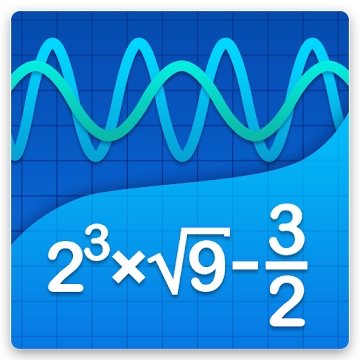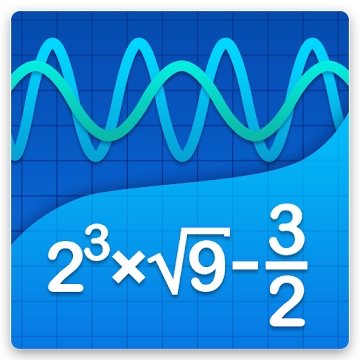
Developer: Mathlab Apps, LLC
Category: Education
Average rating of the application: 4.5 out of 5
Number of ratings: 78558
Price: Free
Application site: http://help.mathlab.us
Application Engineering Calculator + Graphics for Android from the developer Mathlab Apps, LLC. If you are looking for an engineering graphing calculator that works smoothly and as intuition tells you, you have found it! Mathlab's graphing calculator is an engineering graphing calculator with algebra, an indispensable tool for students at school, college and graduate school, or just for those who need a calculator with more features than a regular one. It is designed to replace bulky and expensive calculators and works on all mobile phones and tablets based on Android .. More than 5000000+ downloads and more than 78558 user reviews.
Application Description
If you are looking for an engineering graphing calculator that works smoothly and as intuition tells you, you have found it! Mathlab's graphing calculator is an engineering graphing calculator with algebra, an indispensable tool for students at school, college and graduate school, or just for those who need a calculator with more features than a regular one. It is designed to replace bulky and expensive calculators and works on all mobile phones and tablets based on Android.
Graphic Calculator from Mathlab shows the calculations on the high-quality screen of the Android device, which simplifies the understanding of calculations and constructions. This application has two important advantages.
First, it works as a powerful engineering calculator, and moreover, it shows on the screen intermediate results of calculations as you type them in the input line. This stimulates the student to think about how these intermediate calculations are obtained and how they lead to the final result and the solution of the problem.
Secondly, the graphing capabilities are amazing! Not only does the calculator perfectly display charts, it also automatically generates x- and y-values and displays them. The calculator finds the coordinates of intersection points, function roots, extremes and inflection points, and shows their values, if you specify this in the settings.
The free version requires an internet connection and contains ads!
Update the free version to the paid PRO version!
User's manual
- Original in English: http://help.mathlab.us
- Translation into Russian (Google Translator):
http://translate.google.com/translate?hl=en&sl=en&tl=en&u=http://help.mathlab.us
For questions, contact [email protected]
SCIENTIFIC CALCULATOR
* arithmetic expressions +, -, *, /, ÷
* square root, cubic root and higher (hold the "√" button)
* exponents, logarithms (ln, log)
* the trigonometric functions sin π / 2, cos 30 °, ...
* Hyperbolic functions sinh, cosh, tanh, ... (hold the “e” button to switch)
* inverse functions (hold the direct function buttons to select the inverse)
* complex numbers, all functions support complex arguments
* derivatives sin x '= cos x, ... (hold x ^ n)
* normalized record number (included in the menu)
* interest mode
* save / load history
GRAPHIC CALCULATOR
* plotting several functions
* implicit functions up to the 2nd degree (ellipse 2x ^ 2 + 3y ^ 2 = 1 and others)
* charts in polar coordinates (r = cos2θ)
* parametric functions, enter each in a new line (x = cos t, y = sin t)
* coordinates of the roots of functions and singular points: Click the box to the left of the function to enable [v] or turn off [] the viewing of the coordinates of the roots and critical points on the graph. Click the button (with a graph and large dots) in the menu at the top of the screen to get the coordinates of the roots and special points as a list.
* intersection of graphs (x ^ 2 = x + 1)
* tracing the value of the function and its slope
* graphics with scrolling and scaling
* two-finger scaling (“pinch-to-zoom” gesture)
* full-screen graphics in landscape orientation
* function tables
* saving graphs as images
* save tables as CSV
CRUSH CALCULATOR
* simple and complex fractions 1/2 + 1/3 = 5/6
* mixed numbers, use space to enter 3 1/2 values
ALGEBRAIC CALCULATOR
* linear equations x + 1 = 2 -> x = 1
* quadratic equations x ^ 2-1 = 0 -> x = -1,1
* approximate polynomial roots
* systems of linear equations, enter each in the new line x1 + x2 = 1, x1-x2 = 2
* division of polynomials
* polynomial decomposition, factoring
MATRIX CALCULATOR
* matrix and vector operations
* scalar product of vectors / matrices (hold *), vector product of vectors / matrices
* determinant, non-degenerate matrix, matrix norm, transposed matrix, matrix trace
LIBRARY
* custom constants and functions (PRO)
* saving / loading expressions




How to install the application "Engineering Calculator + Graphics" on Android
- Step 1. You need create a google account
- Step 2. You need to log in to your new account
- Step 3. Go to application page Google Play for Android phones
- Step 4. Read the conditions and click "Install".
Additional Information
Content for sale:
Updated: March 28, 2018
Age restrictions: 3+
Number of installations: 5000000+
Current version: 4.14.159
Required Android version: 4.1 and above
Application Size: 6.7M
Interactive elements: User interaction
Presence of advertising: there is