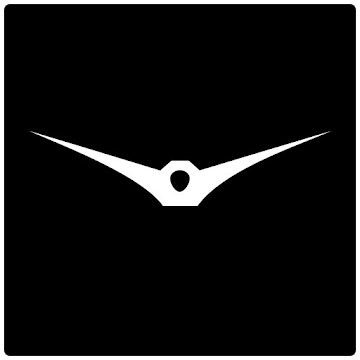Developer: ThinkYeah Mobile
Category: Tools
Average rating of the application: 4.4 out of 5
Number of ratings: 142277
Price: Free
Application site: http://www.ThinkYeah.com
Smart AppLock application (protection App) for Android from developer ThinkYeah Mobile. ★ Convenient, simple and at the same time professional application App Lock - Smart AppLock ★. More than 10,000,000+ downloads and more than 142277 user reviews.
Application Description
★ Convenient, simple and at the same time professional application App Lock - Smart AppLock ★
- Unlock using fingerprints (Samsung or Android 6.0+ devices) -
Smart AppLock is a tool for blocking any applications that will protect you from personal data leakage!
This is the best tool for protecting privacy and blocking apps!
AppLock provides the following features.
☆ Personal data protection - blocking of applications containing personal information, such as photos, videos (gallery), short messages (SMS or MMS) and call logs
☆ Application lock - blocking of SNS applications, for example, Facebook, Whatsapp, Twitter
☆ Block incoming calls
☆ Lock settings - lock system settings, install / uninstall applications to prevent children or other persons from changing settings
☆ Lock shops - blocking games and stores, which prevents children from making purchases without your knowledge and their access to gaming applications
Applock features:
• Masking your lock screen to prevent password cracking
• Protection of applications by different types of locks, for example, pattern
• One-click lock status switching using the AppLock home screen widget
• Custom style and lock screen background
• Economical power and memory consumption
• Recommendations for smart blocking related applications; highest level of privacy
• Comfortable and beautiful UI
• Autostart without delay after rebooting the device
• Lock the latest history, prevent viewing screenshots
• Hiding and encrypting photos and videos in Gallery Vault
• Launch locked apps using AppLock without password
• Burglary alerts: when you try to unlock an application using the wrong password, the application takes a snapshot
• Block delay: after the application is unlocked, you do not need to enter a password for a specified time
• Fingerprint unlock
► How to prevent deletion of AppLock by others?
Open AppLock, go to the System Lock page and activate Install as a device administrator. If this feature is enabled, a password is required to remove or force Smart AppLock to stop. Your confidential data is now securely protected.
► How to remove AppLock?
If the Set as device administrator option is not activated, you can uninstall AppLock just like any other application.
If this option is activated, first deactivate it, and then delete the application in the usual way.
► I forgot my password, how to recover it?
When you set a password / pattern for the first time, AppLock will ask you to set a password recovery method: “Security Question”.
To recover your password, click the "Forgot?" Button to display the password recovery panel.
Security Question
Enter the answer to the question you asked earlier.




How to install the app "Smart AppLock (protection app)" on Android
- Step 1. You need create a google account
- Step 2. You need to log in to your new account
- Step 3. Go to application page Google Play for Android phones
- Step 4. Read the conditions and click "Install".
Additional Information
Content for sale:
Updated: March 8, 2019
Age restrictions: 3+
Number of installations: 10000000+
Current version: Depends on the device
Required Android version: Depends on the device
Application Size: Depends on the device
Interactive elements: User interaction
Presence of advertising: there is