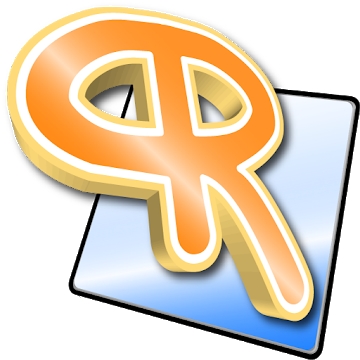Developer: DoMobile Lab
Category: Tools
Average rating of the application: 4.4 out of 5
Number of ratings: 5405508
Price: Free
Application Site: http://www.domobile.com
App Gateway (AppLock) for Android from the developer DoMobile Lab. The most downloaded application for blocking in the Play Store. Protect privacy and security with a password, graphic key, fingerprint. Supports intruder selfie, personal SNS and incognito browser. . More than 1,000,000,000+ downloads and more than 5,405,508 user reviews.
Application Description
The most downloaded application for blocking in the Play Store. Protect privacy and security with a password, graphic key, fingerprint. Supports intruder selfie, personal SNS and incognito browser.
★ # 1 App lock in over 50 countries.
★ Over 400 million users, support 45 languages.
☞AppLock can block VK, OK, Mail.ru, Instagram, Snapchat, Facebook, WhatsApp, Gallery, Messenger, SMS, Contacts, Gmail, Settings, Incoming calls and any selected application. Prevent unauthorized access, protect your phone, ensure identity and security.
☞AppLock can hide photos and videos. Hidden photos and videos will disappear from the Gallery and are visible only in the repositories. Easily protect your personal memories. There is no access without pin code.
☞ AppLock supports random key layout and an invisible pattern key. Do not worry about people sticking a password or key anymore. More safely!
★ With App Lock, you can:
Never worry about a friend picking up your phone again to play on it!
Never worry about colleagues asking for a phone again and looking at the Gallery!
Never worry that confidential information from certain applications will be read by anyone!
Never worry that children will get their phone settings or buy games!
• Lock apps with a password, pattern, or fingerprint
• Photo storage: hide photo
• Video Storage: hide video
• Selfie intruder: identifies intruders
• Personal SNS
• Incognito browser
• Beautiful themes
• Setting the background, setting your favorite photos
• Default Profile: Unlock All, Guest
• Create different profiles, easy change of locks
• Auto lock at specified time
• Auto lock at specified location
• Hide Applock icon
• Additional protection: AppLock will not be removed.
• Random key layout
• Fingerprint and Forced closure
• Lock switch (WiFi, BT)
• AppLock widget: enable / disable applock with one touch
• Quick lock switch in the notification panel
• Block incoming calls
• Block launch system settings
• Lock Google Play Store
• Allow quick exit - no repeat unlock
• Protection against deletion of applications
• Low memory usage
• Power Saving Mode
---FAQ---
How to open hidden AppLock?
Please update to the latest version and try the following four methods to open the hidden AppLock:
1. Gallery
Open your gallery and select an image. Click the share button. Find "Open Applock" and click on it.
2. Widgets
Long tap on the main screen and tap Widgets. Find "Open Applock" and drag it to the main screen.
3. dial pad
Type * # * # 12345 # * # * on your keyboard.
4. Browser
Open any link in your browser:
① openapplock.com
② domobile.com/applock
AppLock uses Device Administrator permission.
To enable Advanced Protection, activate AppLock as "Device Administrator". It is used only to prevent attackers from removing the lock. Be sure that AppLock never uses this permission to access your privacy data.
AppLock uses accessibility services.
To enable power saving mode, enable access to availability services. The service is used only to remind users with disabilities about unlocking applications and reduce battery consumption. Be sure that AppLock will never use this service to access your personal data.
Feel free to send us your feedback! [email protected]
Email: [email protected]
Website: http://www.domobile.com
Facebook: http://www.facebook.com/bestapplock
Twitter: https://twitter.com/bestapplock




How to install the application "gateway (AppLock)" on Android
- Step 1. You need create a google account
- Step 2. You need to log in to your new account
- Step 3. Go to application page Google Play for Android phones
- Step 4. Read the conditions and click "Install".
Additional Information
Content for sale: From 9.16 UAH up to 1306,70 UAH for product
Updated: March 8, 2019
Age restrictions: 3+
Number of installations: 100000000+
Current version: 2.8.10
Required Android version: 4.0 and higher
Application Size: 8.1M
Interactive elements: User interaction
Presence of advertising: there is