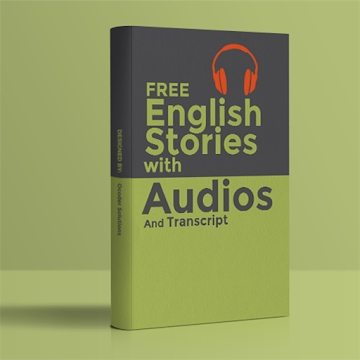Developer: Mapcam.info
Category: Maps and Navigation
Average rating of the application: 4.5 out of 5
Number of ratings: 38494
Price: Free
Application site: http://mapcam.info
Antiradar MapcamDroid application for Android from developer Mapcam.info. Antiradar MapcamDroid - a program that warns the driver about radar, speed cameras, ambushes of traffic police and potentially dangerous places on the road .. More than 1,000,000+ downloads and more than 38,494 user reviews.
Application Description
MapcamDroid antiradar is a program that warns the driver about radar, speed cameras, traffic police ambushes and potentially dangerous places on the road.
MapcamDroid on time will remind you of the observance of traffic rules and speed limit, and will help to avoid an accident or a fine.
MapcamDroid can work both independently and with any navigation program in the background.
The application has been tested in conjunction with the programs Navitel, iGO, City Guide, Yandex.Maps, Yandex.Navigator, Google maps, NAVIGON, Sygic GPS Navigation, and others.
The program uses the project warning database http://mapcam.info.
At the moment, this is the most complete and current base for the CIS countries and not only. Bases are available in more than 80 countries.
***** The program uses two types of warning bases, "Standard" and "Extended".
The standard database includes the following warnings:
1. Static camera that measures speed
2. Camera built into the traffic light
3. Camera checking the passage to the red light
4. Pair camera on the road section
5. Mobile camera (ambush)
6. Mobile ambush (speed control)
In the "Advanced", in addition to those listed above, include:
7. Mobile ambush (overtaking, oncoming)
8. Mobile ambush (STOP sign)
9. Mobile ambush (crosswalk)
10. Camera control lanes transport
11. Camera measuring speed (in the back)
12. Complex traffic control
13. Camera control lane (in the back)
14. Payment control chamber (Plato)
15. Departure to the motorway
16. Stationary traffic police station
17. Railroad crossing
18. Dangerous pedestrian crossing or school zone
19. Start of a community
20. Speed limit sign
21. Lying policeman
22. Bad road
23. Dangerous change of direction
24. Dangerous intersection
25. Other danger
26. Overtaking is prohibited
27. Possible traffic jam in the left lane.
28. Possible mash
29. Possible traffic jam in the right lane.
Video instruction for setting the warning threshold in MapcamDroid:
https://www.youtube.com/watch?v=USq8ILVAOZ0
***** If On a device with MIUI firmware, pop-up notifications do not appear.
You need to go to the phone settings, manage applications, find the desired application and enable pop-up windows.
***** No need to write in the comments that there are no cameras in the program or information about them appears late
At least in large cities, cameras get into the base almost on the day of their installation.
Missing cameras can be models or meteorological stations not related to traffic control.
Also, it can be a camera from the Extended Alert Base, for example, the Band Monitoring Camera.
Check if there is a camera in the program and read more detailed information about it, you can on the page. http://mapcam.info/speedcam/
If the camera is really not in the database, you can add it on the same page using a convenient visual interface.
You can get more detailed information about the program, as well as ask your questions on the program's forum: http://mapcam.info/forum/index.php?topic=1525.0
The iOS version can be found at the link: https://itunes.apple.com/en/app/mapcam-info-rus/id644832729




How to install the application "Antiradar MapcamDroid" on Android
- Step 1. You need create a google account
- Step 2. You need to log in to your new account
- Step 3. Go to application page Google Play for Android phones
- Step 4. Read the conditions and click "Install".
Additional Information
Content for sale: From 25.99 UAH up to 364.99 UAH for product
Updated: April 3, 2019
Age restrictions: 3+
Number of installations: 1000000+
Current version: Depends on the device
Required Android version: 4.0 and higher
Application Size: Depends on the device
Interactive elements: User interaction
Presence of advertising: there is