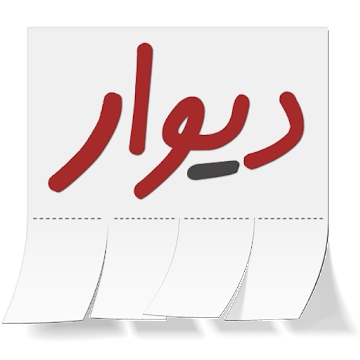Developer: ZenUI, ASUS Computer Inc.
Category: Tools
Average rating of the application: 4.5 out of 5
Number of ratings: 541321
Price: Free
Application site: http://www.ZenUI.com
ZenUI Keyboard app - Emoji for Android from the developer ZenUI, ASUS Computer Inc. Now you do not need to enter the text completely, just select auto-correct or hint words in the tips panel .. More than 50,000,000+ downloads and more than 541,321 user reviews.
Application Description
Keyboard ZenUI Keyboard with a variety of emoji and emoticons allows you to quickly perform typing by tapping or flipping, as well as making handwritten and voice recordings. Now you do not need to enter the text completely, just select the auto-correct or hint words in the tips panel.
Add emotions to social networking with more than 800 emoji and smileys. The keyboard allows you to download beautiful themes, languages, and also use your photos in the design.
The ZenUI Keyboard can also be used as a tablet for large screens to quickly create notes using special applications. Customize the keyboard input method of the ZenUI Keyboard and enjoy easy and intuitive typing!
Key features:
- Emoji and smilies : Click the emoji icon on the control panel or activate emoji and smilies in the input language list. Use more than 800 emoji and emoticons to make communication more interesting and expressive.
- Theme Shop: Set up wallpapers or download themes from the theme store for your keyboard to personalize typing.
- Toolbar: Convenient access to the most frequently used keyboard settings, language switching, voice input, numeric keypad, themes and other settings options.
- Continuous handwriting: Handwriting support in Chinese (Traditional and Simplified), Bulgarian, Farsi, and most South Eastern Asian languages, such as Bahasa, Malaysian, and Thai.
- Voice inputA: A faster way to input when you dictate text with your voice, using a microphone.
- Auto Correction: Automatically correct spelling as you type.
- Hint next word: Intellectual hint of words based on previously used or entered text.
- Split keyboard: Split keyboard for quick, convenient and efficient typing. (for tablet only)
Note.
The appearance, function and operation of the keyboard depend on your device. Emoji is supported on Android 4.4 and later.




How to install the app "ZenUI Keyboard - Emoji" on Android
- Step 1. You need create a google account
- Step 2. You need to log in to your new account
- Step 3. Go to application page Google Play for Android phones
- Step 4. Read the conditions and click "Install".
Additional Information
Content for sale: From 24.99 UAH up to 26,99 UAH for product
Updated: November 27, 2018
Age restrictions: 3+
Number of installations: 50000000+
Current version: 1.7.10.8_181122
Required Android version: 4.4 and higher
Application Size: Depends on the device
Interactive elements: User interaction
Presence of advertising: there is