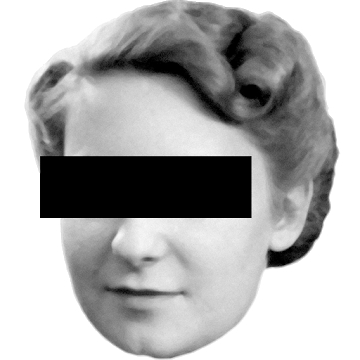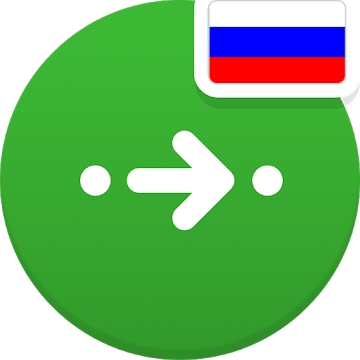Developer: roamingsoft
Category: Tools
Average rating of the application: 4.0 out of 5
Number of ratings:
Price: Free
Application Site: http://www.roamingsoft.com
WiFi Connection Manager application for Android from the developer roamingsoft. WiFi Connection Manager is the best Wi-Fi scanner and connection manager on the Android platform with the following functions :. More than 5000000+ downloads and more user reviews.
Application Description
WiFi Connection Manager is the best Wi-Fi scanner and connection manager on the Android platform with the following features:
Help us translate to http://crowdin.net/project/wifi-connection-manager
NOTE: According to the changes in the Google Play mobile advertising policy, devices prior to Android 2.3 are no longer supported. An application for legacy devices can be downloaded from here: http://www.roamingsoft.com/android/WifiManagerLegacy.apk
1. Support for SSID access points with special characters, such as in Chinese, Japanese, Korean, Greek, Russian, Arabic, Portuguese, Unicode, etc.
2. Showing saved network passwords (requires root access)
3. Troubleshooting Wi-Fi problems on the device.
4. Instant connection. Immediately after the search connection is established. Faster than the built-in system Wi-Fi scanner.
5. Support static IP settings. Automatic switching between different access points.
6. Switch between available networks, troubleshoot network conflict issues.
7. Add / connect to some hidden SSID networks (depends on device and network conditions).
8. Manually add a network, with support for networks encrypted with EAP / LEAP.
9. Pause scanning, suitable for viewing a large number of results.
10. Many detailed information about the network, bandwidth, channel and type of network.
11. Autodiscover web authentication.
12. Backup / restore saved networks.
13. Adding / sharing for Wi-Fi networks with a QR code.
14. Set the priority of the network connection.
15. Support WPS (Wi-Fi Protected Setup) for devices on Android 4.0 and higher.
16. Automatic switching between stored networks when the signal is not ideal.
About required permissions:
Camera - to add a Wi-Fi network via a QR code.
Phone and Internet - for the AdMob plugin from Google.
Memory - to backup and restore saved networks.




How to install the app "WiFi Connection Manager" on Android
- Step 1. You need create a google account
- Step 2. You need to log in to your new account
- Step 3. Go to application page Google Play for Android phones
- Step 4. Read the conditions and click "Install".
Additional Information
Content for sale: 54.99 UAH for product
Updated: March 29, 2019
Age restrictions: 3+
Number of installations: 5000000+
Current version: 1.6.5.12
Required Android version: 4.0 and higher
Application Size: 6.2M
Interactive elements: User interaction
Presence of advertising: there is