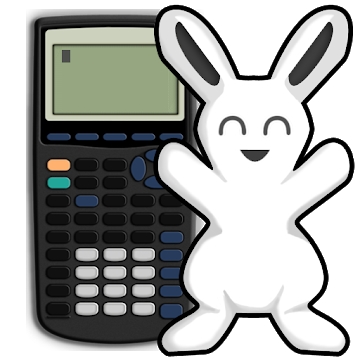Developer: KAIBITS Software GmbH
Category: Tools
Average rating of the application: 4.1 out of 5
Number of ratings: 34739
Price: Free
Application website: http://www.kaibits-software.com
Application Signal Information Network on Android from the developer KAIBITS Software GmbH. Network Signal Info provides detailed information about the network currently in use, be it a wireless network or a mobile connection. More than 1,000,000+ downloads and more than 34,739 user reviews.
Application Description
Network Signal Info provides detailed information about the network currently in use, be it a wireless network or a mobile connection.
Widgets in three sizes and different styles: 1x1, 2x1 and 2x2.
(If you cannot find widgets, copy the application back to the phone’s memory)
Much attention during the development of the application, I paid visualization of the power of the network signal. Usually the signal level is indicated as weak, good or excellent. Graphically, such a division is represented by a series of 3-5 “rods” in the case of a mobile connection and 3 “waves” in the case of a WiFi connection.
My application divides the signal level in a total of 14 bands. Thus, you quickly get a detailed idea of the signal strength in graphical form.
In addition to the beautiful graphical representation of the signal level, you will have access to many other interesting information.
Moreover, the application supports recording data on the signal level of available mobile and WiFi networks in CVS format (for example, for importing into Excel).
For a signal in a mobile network:
Mobile operator, operator from whom the SIM card was purchased, phone type, network type, signal level in dbm and ASU, data status and data transfer activity, country code in mobile phone number, device identification number, IP address (internal and external ), as well as roaming status.
For a signal on a WLAN network:
WLAN name (SSID), BSSID, MAC address, maximum speed of a WLAN network, IP address, external IP address, network bandwidth, network channel involved, subnet mask, gateway IP address, DHCP server address, DNS1 addresses and DNS2.
If you like this app, please rate it positively in the market.
Unlike the free version, the Pro version has no advertising, but it has: NEW cell tower base with a list of 22 million cells, which is constantly updated, NEW powerful “mobile network signal tracking system”, which keeps track of history kml for use in Google Earth, even more widgets, a “mobile network signal loss alert service” and a background history recording service.




How to install the application "Signal network information" on Android
- Step 1. You need create a google account
- Step 2. You need to log in to your new account
- Step 3. Go to application page Google Play for Android phones
- Step 4. Read the conditions and click "Install".
Additional Information
Content for sale:
Updated: October 31, 2018
Age restrictions: 3+
Number of installations: 1000000+
Current version: 4.80.01
Required Android version: 4.2 and higher
Application Size: 17M
Interactive elements: User interaction
Presence of advertising: there is