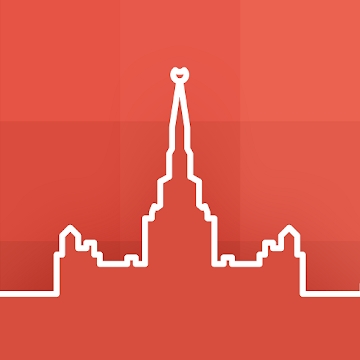Developer: Nikolay Ananiev
Category: Tools
Average rating of the application: 4.4 out of 5
Number of ratings: 4262128
Price: Free
Application site: http://tinyflashlight.com/
Flashlight app - Tiny Flashlight ® for Android from developer Nikolay Ananiev. Flashlight for your device! Incredibly simple, but very useful application Tiny Flashlight. It will use the flash of your camera as a flashlight .. More than 1,000,000,000+ downloads and more than 4,262,128 user reviews.
Application Description
Flashlight for your device! Incredibly simple, but very useful application Tiny Flashlight. Will use the flash of your camera as a flashlight.
Today Tiny Flashlight is the best app for LED flash in the Android Market, because:
- Supports a wide range of camera and flash devices
- It is also the brightest flashlight on the market since the camera flash emits very intense light in the dark.
- Has various widgets to choose from
- Has a variety of screen illumination options
- Includes color backlight
- Accompanied by the best support.
Sources of light:
==============
Camera Flash - Uses the phone's LED camera flash to emit a bright light. Please note that some devices do not have a camera with flash. In this case, the flash function will be disabled, but you can still use one of the screen backlighting options.
* Screen backlight - The basic white screen backlight, bright enough for everyday use. You can use it as a basic option in case the device does not have a camera with a flash or you want to save the battery.
* Alarm, Police beacon, Colored lights - Various light sources that may be useful in many situations. You can change the brightness and color.
Flashlight widget:
========
Tiny Flashlight is one of the few applications on the market that is free and has various widgets to choose from. Add a widget by tapping and without lifting your finger on the main screen.




How to install the application "Flashlight - Tiny Flashlight ®" on Android
- Step 1. You need create a google account
- Step 2. You need to log in to your new account
- Step 3. Go to application page Google Play for Android phones
- Step 4. Read the conditions and click "Install".
Additional Information
Content for sale:
Updated: December 20, 2018
Age restrictions: 3+
Number of installations: 100000000+
Current version: Depends on the device
Required Android version: Depends on the device
Application Size: Depends on the device
Interactive elements: User interaction
Presence of advertising: there is