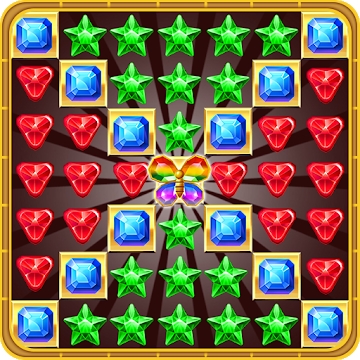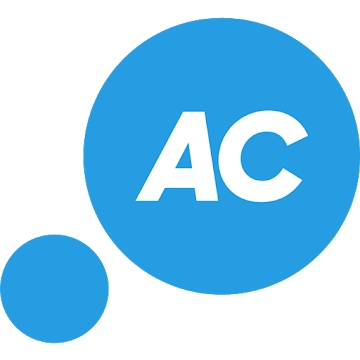Developer: Maple Media
Category: Tools
Average rating of the application: 4.4 out of 5
Number of ratings: 248139
Price: Free
Application site: http://clean.fm
Application Explorer (File Manager) for Android from the developer Maple Media. Manage your files efficiently with Clean File Manager! With an intuitive interface, Clean File Manager allows you to process any file or folder, regardless of whether they are stored on your device, microSD card, or cloud service .. More than 10,000,000+ downloads and more than 24,8139 user reviews.
Application Description
Manage your files efficiently with Clean File Manager! With an intuitive interface, Clean File Manager allows you to process any file or folder, regardless of whether they are stored on your device, microSD card, or cloud service.
With Clean File Manager you can easily copy, move, rename, delete, find, explore, compress and perform other file operations on any of your devices.
Additional storage options (including cloud services): Support for multiple cloud service accounts, such as Dropbox and Google Drive, all from one application. Also access to external storage devices such as microSD cards and USB OTG drives (if available).
Save disk space by compressing files : Compress files to save free space and extract compressed files in Zip, RAR, Tar, Tar.gz, Tgz, Tar.bz2, and Tbz formats.
Application Manager: Manage installed applications and games, share them with friends, backup or free up space by deleting old programs.
Your smart file manager: Search, open, rename, move, delete or share files stored in the internal memory of your device, MicroSD card or cloud services. Use the beautiful built-in gallery to quickly view your images, including animated gifs.
Multilanguage support: Clean File Manager supports 29 languages including English, French, Spanish, Italian, German, Dutch, Japanese, Korean, Traditional Chinese, Simplified Chinese, Indonesian, Russian, Polish, Portuguese, Turkish, Ukrainian, Vietnamese, Arabic, Norwegian.
Help with translations:
http://crowdin.net/project/clean-file-manager
Comments and suggestions:
https://www.facebook.com/CleanFileManager/
Join our beta program for new features:
http://clean.fm/beta.html
Terms of Use:
http://clean.fm/tos.html



How to install the application "File Manager" on Android
- Step 1. You need create a google account
- Step 2. You need to log in to your new account
- Step 3. Go to application page Google Play for Android phones
- Step 4. Read the conditions and click "Install".
Additional Information
Content for sale: From 5,00grn. up to 349.99 UAH for product
Updated: April 2, 2019
Age restrictions: 3+
Number of installations: 10000000+
Current version: 1.14
Required Android version: 4.0.3 and higher
Application Size: Depends on the device
Interactive elements: User interaction
Presence of advertising: there is