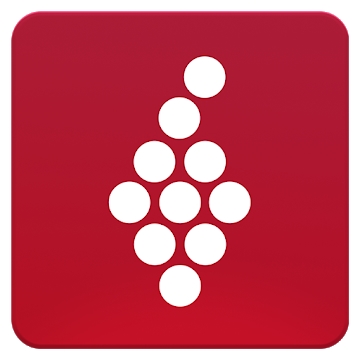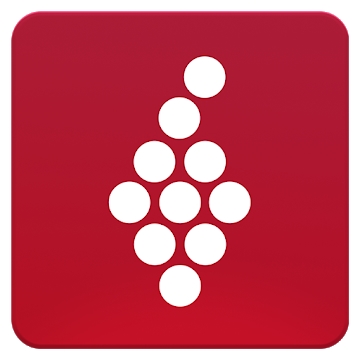
Developer: Vivino
Category: Food & Drink
Average rating of the application: 4.4 out of 5
Number of ratings: 113262
Price: Free
Application site: http://www.vivino.com
Vivino app - a wine scanner for Android from the developer Vivino. Are you choosing a wine in a store, in a restaurant, or do you want to know if you like the wine you hold in your hand? Vivino is your partner in the world of wine, who will always help you make the right choice and keep track of your wine taste .. More than 10,000,000+ downloads and more than 113262 user reviews.
Application Description
Are you choosing a wine in a store, in a restaurant, or do you want to know if you like the wine you hold in your hand? Vivino is your partner in the world of wine, who will always help you make the right choice and keep track of your wine taste.
All you need to do is take a picture of the wine label. Vivino will tell you the average rating, price, recommendations for suitable dishes based on a community of more than 20 million wine lovers.
• Find out all about wine in a few seconds by simply taking a picture of the label.
• In a restaurant? Take a picture of the wine list, so as not to be mistaken in your choice.
• With the help of Vivino, you can always keep track of your best finds - now it will not be difficult for you to remember which wine you liked.
• Vivino also shows online store prices so you can compare and select the best deal.
• Track your personal wine taste and learn more about the wine you like.
Vivino - the easiest guide in the difficult world of wine!
And most importantly: it's free!
Functions:
• Take a picture of the label on the bottle to instantly get all the information about the wine
• Take a picture of the wine list in the restaurant to choose the best offer.
• Discover interesting wines in the “Top List” section.
• Connect Facebook, Twitter or Gmail to keep track of your friends' best finds.
• Save wine in the Wish List to recall it at the right moment.
• Use Wine Search to select the best based on ratings and reviews from 20 million users worldwide.
• The application works in offline mode, your photos will be uploaded to the server as soon as the Internet connection appears.
Privacy policy: https://www.vivino.com/privacy
Terms of use: https://www.vivino.com/terms




How to install the application "Vivino - wine scanner" on Android
- Step 1. You need create a google account
- Step 2. You need to log in to your new account
- Step 3. Go to application page Google Play for Android phones
- Step 4. Read the conditions and click "Install".
Additional Information
Content for sale:
Updated: March 29, 2019
Age restrictions: 3+
Number of installations: 10000000+
Current version: 8.16.64
Required Android version: 4.1 and above
Application Size: Depends on the device
Interactive elements: User interaction
Presence of advertising: there is