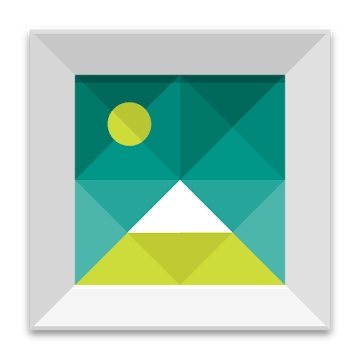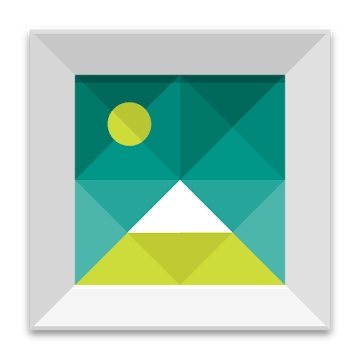
Developer: Motorola Mobility LLC.
Category: Video Players and Editors
Average rating of the application: 3.9 out of 5
Number of ratings:
Price: Free
Application website: http://www.motorola.com/support
Motorola Gallery app for Android from the developer Motorola Mobility LLC .. View and share photos and videos in an exciting full-screen mode. Make your photos even better - add frames, filters and change image settings with a few taps .. More than 100,000,000+ downloads and more user reviews.
Application Description
View and share photos and videos in an exciting full-screen mode. Make your photos even better - add frames, filters and change image settings with a few taps.
Create a "Medial cutting" - a music video from your photos and videos that are very easy to share with family and friends. The Median Cut feature is available on Moto X Pure Edition, Moto X Style, Moto X Play, Moto X (1st and 2nd pack.), DROID Turbo, DROID Turbo 2, Moto Maxx / Turbo and Moto X Pro.
Face Recognition: Mark people in photos and videos, and media files will be ordered by recognized faces. Create media cuts with friends by combining photos and videos taken during various events. The feature is available on Moto X Pure Edition, Moto X Style and Moto X Play.


How to install the app "Motorola Gallery" on Android
- Step 1. You need create a google account
- Step 2. You need to log in to your new account
- Step 3. Go to application page Google Play for Android phones
- Step 4. Read the conditions and click "Install".
Additional Information
Content for sale:
Updated: January 25, 2016
Age restrictions: 3+
Number of installations: 100000000+
Current version: Depends on the device
Required Android version: Depends on the device
Application Size: 23M
Interactive elements: User interaction
Presence of advertising: there is