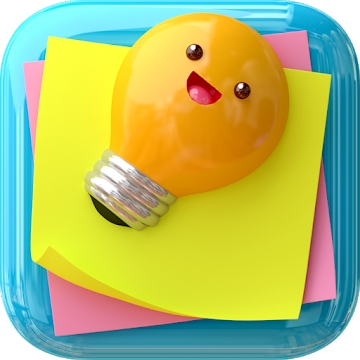Developer: ALLMOBILE
Category: Educational
Average rating of the application: 4.0 out of 5
Number of ratings: 4322
Price: Free
Application website: http://www.allmobile.ru
The application Riddles with answers to Android from the developer ALLMOBILE. Puzzles for children and adults - all puzzles in the application with the answers. . More than 500,000+ downloads and more than 4322 user reviews.
Application Description
Puzzles for children and adults - all puzzles in the application with the answers.
You can create your list of favorite puzzles, as well as send a riddle with or without an answer to your friends on social networks, by mail or by sms.
When making children, try to start with simple riddles, gradually increasing the complexity, so that the answers are not given too easily, and at the same time be within the power of the respondent (to maintain his interest).
When making a guess, you can call or not call the topic of the puzzle, thereby varying the complexity of the test.
Each child has his own life experience, age level of development and education.
Puzzles allow you to work with children in a simple and relaxed manner - to talk about the world around them, to broaden their horizons, to develop creative thinking, synthesis and the ability to highlight details.
This is the most entertaining way to educate children and familiarize them with the world around them, proven by centuries and popular experience. The wisdom and love of many generations of adults is concentrated in every children's riddle. Learning the world through riddles is much more interesting than through dry school textbooks or the clever explanations of adults - it’s not easy for our children to love to solve them so much.
Some sections contain puzzles that are difficult for children to understand, and children are unlikely to be able to guess.
So adults, and it is time for you to move the convolutions!
We wish you a good time for an exciting experience - solving riddles!




How to install the application "Riddles with answers" on Android
- Step 1. You need create a google account
- Step 2. You need to log in to your new account
- Step 3. Go to application page Google Play for Android phones
- Step 4. Read the conditions and click "Install".
Additional Information
Content for sale:
Updated: November 27, 2013
Age restrictions: 3+
Number of installations: 500000+
Current version: 1.4.1
Required Android version: 2.2 and above
Application Size: 546k
Interactive elements: User interaction
Presence of advertising: there is