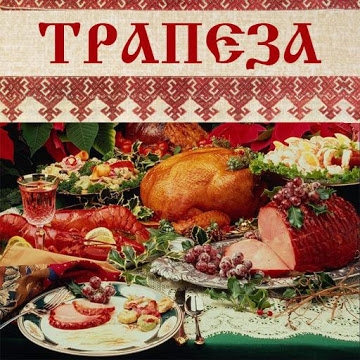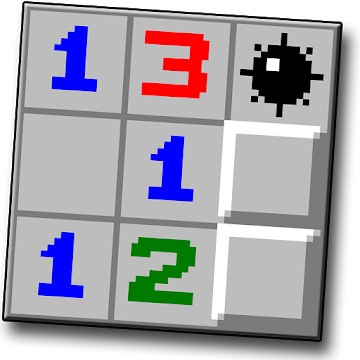Developer: Google LLC
Category: Entertainment
Average rating of the application: 4.4 out of 5
Number of ratings: 682398
Price: Free
Application Site: https://support.google.com/youtubekids
YouTube application for Kids on Android from the developer Google LLC. The “YouTube for Kids” app contains entertaining and educational videos for the whole family. In addition, it has parental control functions. They allow you to control how the application is used by children .. More than 50,000,000+ downloads and more than 682398 user reviews.
Application Description
The “YouTube for Kids” app contains entertaining and educational videos for the whole family. In addition, it has parental control functions. They allow you to control how the application is used by children.
CONTROL FOR CONTENT
In YouTube for Children, there are algorithms that exclude videos that are not suitable for family viewing from the application. If you still find an invalid video, you can block it and send us a complaint.
ROLLERS FOR LITTLE
The application has a lot of content for kids, such as videos from Pocoyo, Masha and the Bear, LEGO, Talking Tom and Friends, Peppa Pig and LittleBabyBum.
PARENTAL SETTINGS
Thanks to new features for parents to control how the application is used, it is now even more convenient.
CONTENT FOR CHILDREN OF DIFFERENT AGES
Indicate how old your child is so that we can find suitable videos for him. The collection of the application includes exciting videos for schoolchildren and for children of preschool age.
SEARCH MANAGEMENT
If necessary, you can disable the search function rollers for your child. In this case, only videos from the automatically created collection will be available to it. In this case, clips from the general collection will still be visible in the section with recommendations on the main screen.
TIME LIMITATIONS
Do not want your child to watch the video for too long? Set the timer. After it reaches zero, "Time is up!" Appears on the screen. and the application will be blocked.
FEEDBACK
Want to help us make the app better? Share ideas on what can be changed, tell us about the problems you have encountered, or complain about inappropriate content.
VIEWING ON DIFFERENT DEVICES
The YouTube for Kids app works on smartphones, tablets and even TVs *.
* Restrictions apply.
Devices with Android TV
You can download the YouTube for Kids app for TV on the Play Store.
Smart TVs
You can download the application directly on your Smart TV.
Read more about the app on kids.youtube.com.
Important information
Parental settings are needed to control what the child is watching and how much time he spends in the application.
The YouTube for Kids app is free because it allows ads to appear. In addition, viewers may encounter commercials created not by advertisers, but by the authors themselves.
Important information for parents who use the Family Link service.
Is your child less than 13 years old, but do you want to create a separate Google account for him? Use the Family Link service. It allows you to control the most diverse actions of the child and determine what content will be available to him. If you choose a category for older children, videos with profanity and cruelty scenes, as well as sexual materials can be found in the collection. The system has algorithms for the exclusion of such clips, but they are not perfect yet.
For information about what data we collect, when a child uses the application through his account, and how we use it, read the Privacy note for Google accounts created in the Family Link service. If the login is not completed, then all data is used in accordance with the Privacy Note in the YouTube to Children application.




How to install the application "YouTube Kids" on Android
- Step 1. You need create a google account
- Step 2. You need to log in to your new account
- Step 3. Go to application page Google Play for Android phones
- Step 4. Read the conditions and click "Install".
Additional Information
Content for sale:
Updated: March 27, 2019
Age restrictions: 3+
Number of installations: 50000000+
Current version: Depends on the device
Required Android version: Depends on the device
Application Size: Depends on the device
Interactive elements: User interaction
Presence of advertising: there is