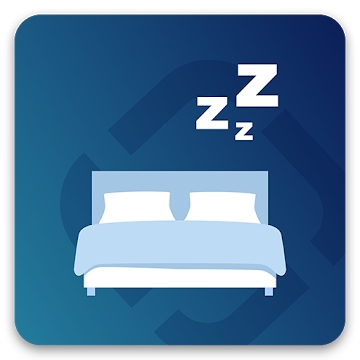Developer: Seahorsepip
Category: Personalization
Average rating of the application: 4.5 out of 5
Number of ratings: 244
Price: Free
Application site: http://seapip.com
Line Watch Face application for Android from the developer Seahorsepip. Line, is a analogue and digital design.. More than 10,000+ downloads and more than 244 user reviews.
Application Description
Line, is a analogue and digital design.
It supports all android wear watches, round and square.
There are many options that can be changed from your watch itself:
★ Show up to 4 android wear 2.0 complications.
★ Change your color to suit your style.
★ Change background, you can even play it!
★ The notification indicator can be enabled for unread or all notifications.
★ Looks great on square watches too!
★ And many many more options! Looking for? Send a message and I'll look into it.
-------- Version History --------
v2.8:
-Fixed notification indicator bugs.
v2.7:
-Added additional ambient options for complications.
v2.6:
-Added digital style.
-Added more background and color options.
-Added more background effects.
-Fixed bugs in settings.
v2.5:
-Re-analyzed burned-in fuse protection.
It’s not a problem.
v2.4:
-Fixed donation button is always welcome.
v2.3:
-Added bottom complication (supports long text complication providers).
-Added color picker.
-Added background color.
-Added ambient grayscale / color toggle.
-Added donation button.
-Fixed time format.
-Fixed some performance related bugs.
v2.2:
-Added top complication.
-Added support for background images.
-Added filter effects for background images.
-Fixed all complication related bugs.
v2.1:
-Added support for square watches, there are no square watches.
-Added a notification indicator option.
-Improved burn in lines, in ambient mode.
-Fixed bugs in settings.
v2.0:
-Complete rewrite for android wear 2, now supports complications.
-Proper ambient handling, watch face ambient mode.
- Some previous options have been lost in the next few days.
-Some bugs might be encountered, if you run into a bug (contact info is at the bottom).
-Some complications might not show properly.
v1.4:
-Got rid of bitmaps, drawing everything on canvas now without bitmaps
-Removed "Date" and added "Widget" in settings
-Moved options from "Date" to "Widget"
-Added battery option to "Widget"
v1.3:
-Redrawn backgrounds with smoother lines
-Added day mode
-New icon
v1.2: Fixed bug when ambient mode was toggled.
v1.1: Fixed app icon
v1.0: First release