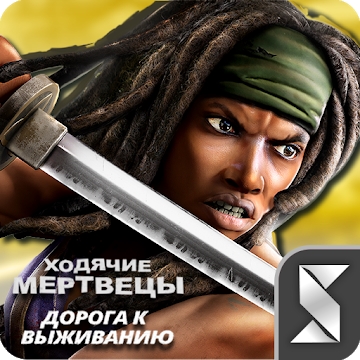Developer: Magisto
Category: Video Players & Editors
Average rating of the application: 4.3 out of 5
Number of ratings: 1008555
Price: Free
Application site: http://www.magisto.com
Magisto application video editor - installation of photos and videos for Android from the developer Magisto. Download Magisto Video Editor & Movie Maker video editor (video editor - photo and video editing) right now, create original videos in a matter of minutes and share them on social networks.More than 100 million users have already installed Magisto’s mobile and web applications and enjoy amazing results. Join us !. More than 50000000+ downloads and more than 1008555 user reviews.
Application Description
Download Magisto Video Editor & Movie Maker video editor (video editor - photo and video editing) right now, create original videos in a matter of minutes and share them on social networks.More than 100 million users have already installed Magisto’s mobile and web applications and enjoy amazing results. Join now!
🏆 Google Play Editors Choice
🏆 Enrolled in Gartner Cool Vendors 2018
🏆 Application for editing video No. 1 according to Consumer Reports in 2017
With the video editor Magisto Video Editor & Movie Maker (video editor - photo and video editing) you can:
Gain popularity in social networks, turning your photos and videos into real spectacular films, be it a birthday, wedding, selfie, childish pranks, pets and much more ...
Grow your business (small / home office) in such areas as: real estate, cars, sports and fitness, travel, music and much more ...
With Magisto, you can increase brand awareness, lead generation and sales.
You will gain superpowers in video creation.: Magisto works on AI (artificial intelligence), which makes it so reasonable that editing becomes semi-automatic. This application will turn you into a movie superhero. Designed as your always-ready, personal movie editor, Magisto combines clips, photos, music, text, effects, and filters, helping you to edit videos to tell your own story.
There are no videos on your phone yet? No problem! Smart video editor Magisto will help in creating collages or slide shows with music, turning into a real film and using only photos.
With the use of the video editor Magisto Video Editor & Movie Maker (video editor - photo and video editing) you can create stunning videos in just 3 simple steps:
1. Use the Smart Editing Style feature and choose the style that is closest to you and best fits the story you tell. Magisto allows you to create slide shows with music, video collages and full-blown videos.
2. Select video clips and photos from your gallery to mount a video
3. Select music. Magisto has a library of commercially licensed tracks: from rock to OST from movies. You can even turn on the track from your own playlist.
Share your content in social networks with one touch: Easily share your one-touch exciting supervideo directly from Magisto on social networks, via email, instant messengers, websites and blogs.
About Magisto:
video editor Magisto Video Editor & Movie Maker (video editor - photo and video editing) uses modern AI (artificial intelligence), choosing the best parts from the footage. Using smart algorithms, the application uses various editing methods, including stabilization, face recognition, filters, effects, and automatic trimming to create incredibly exciting videos that will overshadow banal slide shows or collages. From time to time Magisto will make you SURPRISE, turning photos and videos from your gallery into a full-fledged, fully automatically created film, pleasantly surprising you.
Start creating amazing videos today; install Magisto Video Editor & Movie Maker (video editor - editing photos and videos) right now!
Magisto uses FFmpeg (http://ffmpeg.org), licensed under LGPL v.2.1 or later (http://www.gnu.org/licenses/old-licenses/lgpl-2.1.html)




How to install the application "Magisto video editor - installation of photos and videos" on Android
- Step 1. You need create a google account
- Step 2. You need to log in to your new account
- Step 3. Go to application page Google Play for Android phones
- Step 4. Read the conditions and click "Install".
Additional Information
Content for sale: From 8.66UAH up to 4195,00 UAH for product
Updated: April 1, 2019
Age restrictions: 3+
Number of installations: 50000000+
Current version: 4.51.1.19467
Required Android version: 5.0 and higher
Application Size: 51M
Interactive elements: User interaction
Presence of advertising: there is