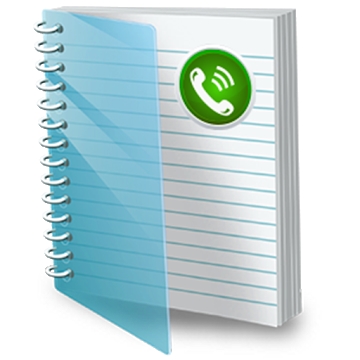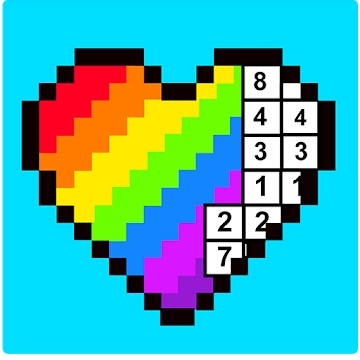Developer: CyberLink.com
Category: Photography
Average rating of the application: 4.6 out of 5
Number of ratings: 790200
Price: Free
Application site: http://www.cyberlink.com/
PhotoDirector application is a professional photo editor for Android from the developer CyberLink.com. Edit photos, resize them and add fx photo effects using the PhotoDirector! Application. More than 50000000+ downloads and more than 790200 user reviews.
Application Description
Edit photos, resize them and add fx photo effects using PhotoDirector!
Along with numerous functions for processing images, PhotoDirector has a means of creating collages and many live filters and effects that allow processing during shooting.
Adjust the white balance and saturation, add photo effects in real time and give the photos the desired
character and mood directly during the shooting.
PhotoDirector is the best photo editor for resizing photos, processing backgrounds, adding brightness and more!
With just one touch you can add flare and flare effects. Thanks to the camera application and the editor at your disposal an extensive set of tools with which you can create spectacular shots worthy of the attention of the general public.
By installing this photo editor, you will get all the tools you need to process images. Download PhotoDirector now!
Image processing tools
• For easy editing of color and white balance correction, individual and general HSL and RGB settings are available.
• Adjusting the tone with one movement of the Brightness, Illumination, Exposure and Contrast slider
• Color Adjustment: Quick white balance correction for improved color reproduction & fine adjustment of saturation for even more live shots
• Photo fx: Possibilities of global and local application of effects.
• Picture Editor: Import from folders or using the camera application
• Collages: Create spectacular collages from your favorite photos after editing!
Photography with live effects
• Ability to add live snapshots
• Photo effects with a wide range of professional camera application functions
Deleting objects
• Remove unwanted objects with a removal tool based on content
• Remove fog, smoke and rain dust with the Remove Fog tool to make images sharper and clearer
Photo Effects, HDR & Overlays
• Add and configure HDR effects to create contrasting landscapes and landscapes.
• Photo effects incl. Lomo, Art, HDR and Vignette to give the desired character pictures
• Simple addition of an additional image or blending with the Mixer tool.
• Overlays applied by one touch, add a snapshot of the mood and style. The choice of illumination, grunge, scratch, and many others.
• Blur tools will help create stunning effects of bokeh, tilt - bias or depth of field
Photo sharing
• Edited images can be used as mobile wallpaper
• InstaFill toolkit and additional filters for posting to Instagram
• Photography - a means of communication! Share photos with family, friends and followers on Facebook, Twitter, Flickr, and more.
Subscribe and enjoy all the benefits of the full version!
• Download all premium content for free!
• Be the first to access our new premium content kits.
• Get all the benefits of the full version
The full version of PhotoDirector includes:
- Unlimited use of the Object Removal Tool
- Unlimited use of the Remove Fog tool
- Saving images in Ultra HD 4K resolution (depending on the device)
- Remove PhotoDirector logo with collages and frames
- Lack of advertising
[Minimum system requirements]
- Android 4.1 (Jelly Bean) and up
- 1GHz processor
- 768MB RAM
- 480x640 screen resolution
- ARM CPU, Tegra 3 and above
- Supports exclusively JPEG / PNG formats
PhotoDirector allows you to implement spectacular processing and apply amazing effects.
Download the app now!
Our company would love to hear your feedback & suggestions! Send questions, suggestions and ideas to [email protected]
Subscribe to us: https://www.facebook.com/cyberlink




How to install the application "PhotoDirector - professional photo editor" on Android
- Step 1. You need create a google account
- Step 2. You need to log in to your new account
- Step 3. Go to application page Google Play for Android phones
- Step 4. Read the conditions and click "Install".
Additional Information
Content for sale: From 25.99 UAH up to 494,99 UAH for product
Updated: March 11, 2019
Age restrictions: 3+
Number of installations: 50000000+
Current version: Depends on the device
Required Android version: Depends on the device
Application Size: Depends on the device
Interactive elements: User interaction
Presence of advertising: there is