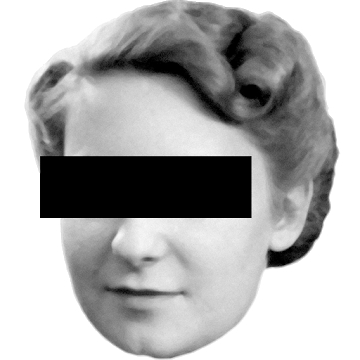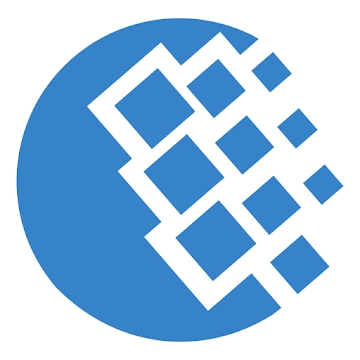Developer: SenseMe
Category: Health & Fitness
Average rating of the application: 4.2 out of 5
Number of ratings: 31520
Price: Free
Application site:
The application Pedometer for Android from the developer SenseMe. All-in-one tracker for your diet and health! Track and analyze your walk steps, sleep, place and more automatically . It's 100% free :-). Over 1,000,000+ downloads and over 31,520 user reviews.
Application Description
All-in-one tracker for your diet and health! Track and analyze your walk steps, sleep, place and more automatically . It's 100% free :-)
FEATURE
✔ Pedometer 24/7 walk counts
✔ Sleep tracker determines how long you sleep at night with "Good Morning" greeting
✔ Calorie counter recognizes daily activities and counts calories automatically recorded for your diet
✔ Weight tracker tracks your weight loss and diet easily with the BMI calculator
✔ Location tracker Lifelogging places you visited with low battery exposure (less than 5%)
✔ Route tracker records how much transport you have (car, flight, bike) and shows the routes on the map
✔ Fitness tracker recognizes the movement of various exercises and sports (squat, pushups, sit, hoop, jump rope, elliptical, treadmill) after walking steps. Need a bandage.
✔ Heart rate detector Accurately measures your heart rate based on the camera and makes it easy to monitor your heart health. No daily measurement limit
DIFFERENCE
• in depth ANALYTICS Top 5 spot / route, sleep / walk pattern with daily / weekly trend
• Automatic Fitness Tracker (compared to manual input based on tracker)
• MINIMUM BATTERY LEAK (compared to GPS based tracker)
• Confidentiality first , store data only in the phone (compared to the server based on the tracker)
• 100% FREE and without external hardware required (compared to Gadget-based tracker)
• No synchronization to the server or gadget and thus much more responsive
• Advanced motion recognition exercises (compared to the pedometer tracker only)
NOTES
• For sports and fitness trackers, please wear any armband with your phone and repeat gestures at least 5 times. You need to press the start button for the first run.
• In some phones, the fitness tracker is not supported due to sensor and form factor restrictions.
• pedometer for Nexus 5 and other latest phones uses a hardware step counter for minimal battery consumption
• Tracking Weight loss is not automatic, but manual. Click the pencil icon to add your weight.
• To track sleep, you should not put your phone in bed. Just act as usual (for example, a telephone in a table without movement) Currently, there is no support for daytime sleep.
• For a heart rate detector, place and lightly slide your finger across the back of the camera until the measurement screen turns red. If your phone does not have a flashlight, please measure in a well-lit region for accurate heart rate measurement.
ABOUT US
The pedometer is designed as the ultimate thinning of life and quantitatively-I app, focusing on fitness, diet and health. Pedometer is currently in beta. We would like to appreciate your valuable feedback. Please report bugs or feature requests to [email protected]. Have fun with your pedometer!




How to install the Pedometer application on Android
- Step 1. You need create a google account
- Step 2. You need to log in to your new account
- Step 3. Go to application page Google Play for Android phones
- Step 4. Read the conditions and click "Install".
Additional Information
Content for sale:
Updated: February 17, 2018
Age restrictions: 3+
Number of installations: 1000000+
Current version: 1.9.0
Required Android version: 4.0 and higher
Application Size: 3.7M
Interactive elements: User interaction
Presence of advertising: there is