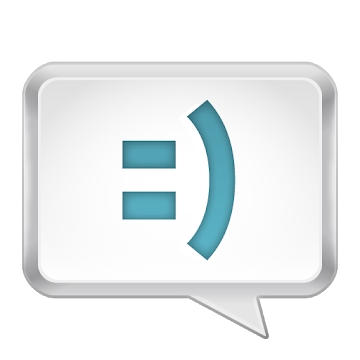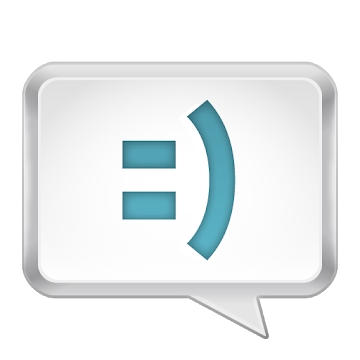
Developer: Sony Mobile Communications
Category: Communication
Average rating of the application: 4.0 out of 5
Number of ratings:
Price: Free
Application Site: http://www.sonymobile.com
Messaging smart extension application for Android from the developer Sony Mobile Communications. "This is the official app" "Messages" "for Sony's intelligent accessory .. More than 1,000,000+ downloads and more user reviews.
Application Description
"This is the official app" "Messages" "for Sony intelligent accessory.
With this application, you can view notifications and message content in SmartWatch or the intelligent audio enhancer.
To use this application plug-in, you must have Smart Connect and a separate Sony application for an intelligent accessory installed on your smartphone or Android tablet.
Note. After installing the application, it is automatically activated in the intellectual accessory. It will not appear on the application screen or the initial screen. Application settings can be opened in Smart Connect or in the status bar of your phone or tablet.
Compatible devices: SmartWatch MN2, SmartWatch 2 SW2, Smart Wireless Headset pro MW1, Stereo Bluetooth® Headset SBH50, Smart Bluetooth® Handset SBH52.
When searching for other applications and plug-ins applications for Sony smart accessories, please indicate "" smart plug-in "" and "" Sony "". If you want to develop applications and application plug-ins for innovative accessories, go to www.sonymobile.com/developer.
Sony’s Android applications and plug-ins are designed to work with Android smartphones and tablets. But some manufacturers set restrictions on compatibility in their devices, which leads to reduced functionality.
Enjoy!
Keywords
LiveWare extension for SmartWatch
LiveWare extension for Smart Wireless Headset pro
LiveWare extension Stereo Bluetooth Headset SBH50
Smart Connect extension for Notification API
Smart Connect extension for SmartWatch 2 "



How to install the application "Messaging smart extension" on Android
- Step 1. You need create a google account
- Step 2. You need to log in to your new account
- Step 3. Go to application page Google Play for Android phones
- Step 4. Read the conditions and click "Install".
Additional Information
Content for sale:
Updated: May 5, 2015
Age restrictions: 3+
Number of installations: 1000000+
Current version: 1.2.11
Required Android version: 2.1 and above
Application Size: 413k
Interactive elements: User interaction
Presence of advertising: there is