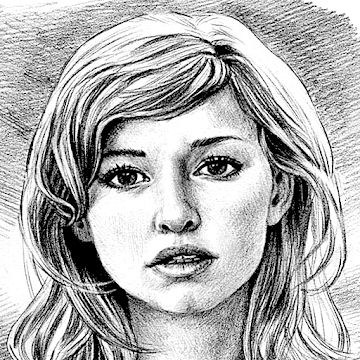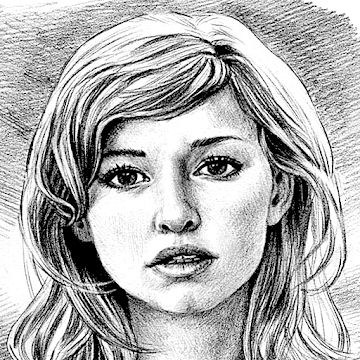
Developer: Dumpling Sandwich
Category: Photography
Average rating of the application: 3.9 out of 5
Number of ratings:
Price: Free
Application website: http://www.dumplingsandwich.com
The application Pencil drawing on Android from the developer Dumpling Sandwich. An easy-to-use program that helps you create a pencil sketch of your photos. You can select an image from the gallery or use a snapshot of the camera to create a thumbnail. Both black and white and color thumbnails can be easily created with just one touch of a button. The application includes three styles: "Sketch", "Doodle" and "Hatch". The "Sketch" style creates precise patterns with smooth edges and curves, which is very good for portrait photos of a person. The "Doodle" style is suitable for objects and views of the surrounding nature, as it provides stronger edges and curves. "Hatch" is suitable for any kind of photo, as this is a simple style that generates a line texture on the image. The application also includes several types of frames, so that you can easily apply them to your sketch .. More than 50,000,000+ downloads and more user reviews.
Application Description
An easy-to-use program that helps you create a pencil sketch of your photos. You can select an image from the gallery or use a snapshot of the camera to create a thumbnail. Both black and white and color thumbnails can be easily created with just one touch of a button. The application includes three styles: "Sketch", "Doodle" and "Hatch". The "Sketch" style creates precise patterns with smooth edges and curves, which is very good for portrait photos of a person. The "Doodle" style is suitable for objects and views of the surrounding nature, as it provides stronger edges and curves. "Hatch" is suitable for any kind of photo, as this is a simple style that generates a line texture on the image. The application also includes several types of frames, so you can easily apply them to your sketch.
The program also contains a photo editor, which includes many useful tools, such as drawing, saturation adjustment, various effects, etc.
Images can be quickly saved with one click. Also supported by their publication. Photos can be published on Facebook, Twitter, via email, messages, etc.



How to install the application "pencil drawing" on Android
- Step 1. You need create a google account
- Step 2. You need to log in to your new account
- Step 3. Go to application page Google Play for Android phones
- Step 4. Read the conditions and click "Install".
Additional Information
Content for sale:
Updated: February 8, 2019
Age restrictions: 3+
Number of installations: 50000000+
Current version: 6.9.1
Required Android version: 4.3 and higher
Application Size: 23M
Interactive elements: User interaction
Presence of advertising: there is