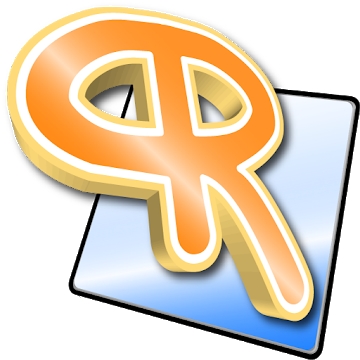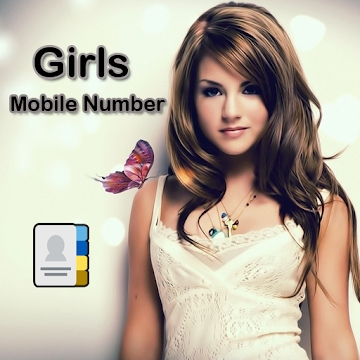Developer: Appiens
Category: Work
Average rating of the application: 4.2 out of 5
Number of ratings: 13501
Price: Free
Application site: http://appiens.com
DayByDay calendar organizer application for Android from developer Appiens. “Day by Day” - an organizer application that combines The calendar and Tasks from google. With it, you can keep and track your schedule on any Android device connected to the Internet (tablet or phone) .. More than 1,000,000+ downloads and more than 13,501 user reviews.
Application Description
“Day by Day” - an organizer application that combines The calendar and Tasks from google. With it, you can keep and track your schedule on any Android device connected to the Internet (tablet or phone).
Functional:
display of tasks and activities as a single list
sync with Google Calendar and Tasks
displaying birthdays of contacts
comfortable views: agenda and calendar for the month
text month view, text week view, day view
interactive desktop widget
customizable widget interface
widget for lock screen in Android 4.2+ Jelly Bean
birthday reminders from contacts
voice input
search function
Demo mode in the free version allows you to use the following functions (after the end of the demo mode is available only in the paid version):
widget "text month", widget "week" - on Android 4.1+
the ability to use different profiles in widgets and in the application
invite and view guests at events
support for the Tasker application. For example, you can set a task reminder that will work when you come to work. https://play.google.com/store/apps/details?id=net.dinglisch.android.taskerm
the ability to add subtasks to your events and tasks
set of options for creating a recurring task
setting task importance
opportunity to share with “Day by Day” text from another application (to create a task or event, only in the paid version)
Create events with a fixed date and time, as well as tasks that can be completed by a specific date, or set aside for later. Do not forget to add a reminder that will promptly notify you of an upcoming event.
We hope the rest will be clear without explanation.
You can use our Chrome (Chromium) extension for quickly adding tasks and activities to your desktop!
For more information, visit the Chrome Web Store https://chrome.google.com/webstore/detail/day-by-day/loopacbjaigjkjdhjfkhebdhfgdmgjdc
TeamDaysBest wishes you interesting activities and tasks that you can easily cope with using this application!
You can help us translate the application to your language here http://crowdin.net/project/day-by-day/
Here you can vote for new features or offer your own: http://appiens.uservoice.com/forums/200586-general/filters/top
Team "Day by Day"




How to install the DayByDay Calendar Organizer application for Android
- Step 1. You need create a google account
- Step 2. You need to log in to your new account
- Step 3. Go to application page Google Play for Android phones
- Step 4. Read the conditions and click "Install".
Additional Information
Content for sale: From 25.99 UAH up to 179.99 UAH for product
Updated: May 18, 2018
Age restrictions: 3+
Number of installations: 1000000+
Current version: Depends on the device
Required Android version: Depends on the device
Application Size: Depends on the device
Interactive elements: User interaction
Presence of advertising: there is