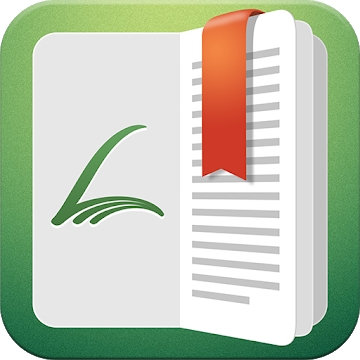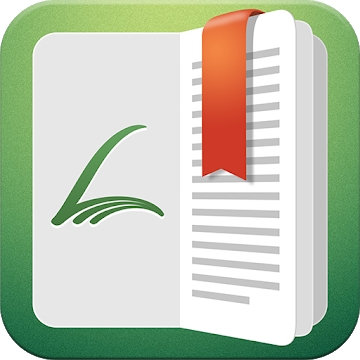
Developer: Librera
Category: Books & Reference
Average rating of the application: 4.0 out of 5
Number of ratings: 109525
Price: Free
Application site: http://librera.mobi
Librera application - Book reader of all formats and PDF Reader for Android from the developer Librera. Librera reader - free application for comfortable reading of all formats of books: PDF, EPUB, EPUB3, MOBI, DJVU, FB2, FB2.ZIP, TXT, RTF, AZW, AZW3, HTML, XPS, CBZ, CBR, TIFF and OPDS catalogs with free books . More than 10,000,000+ downloads and more than 109525 user reviews.
Application Description
Librera reader - free application for comfortable reading of all formats of books: PDF, EPUB, EPUB3, MOBI, DJVU, FB2, FB2.ZIP, TXT, RTF, AZW, AZW3, HTML, XPS, CBZ, CBR, TIFF and OPDS catalogs with free books
The program is small (14MB), thoughtful and easily customized to your preferences.
Our reader will replace all other book readers because we’re added thousands of user suggestions and continue to improve it.
Now you do not need to look for a reader for books, documents, notes, comics.
★ Librera Reader - 10+ Million Users
★ Librera is one of the best Android readers now!
Interface
✔ modern design
✔ change the theme color
✔ night or daytime themes
✔ display of books as a list or grid
✔ resize book covers
✔ library search
✔ favorite book list
Недав list of recent books
Notes and bookmarks to all books
✔ support for all screen orientations
Library
Search all books, all documents and create libraries from them
✔ select folders to search
Search for books by title, author, series, genre
✔ display by author, genre, series
Reading of books
● change the background color of pages
● monochrome backgrounds, texture backgrounds (work for all formats, even for PDF, DjVu)
● setting letter size
● font selection
● Reading from left to right and from right to left (Right-To-Left, RTL mode)
● trimming white fields
● night mode
● lock and lock from random movements left-right
● creating bookmarks and notes with text
● translation of PDF documents into plain text view (“Text Reflow” function)
● cutting pages into 2 parts
● word search in the text
● display of embedded CSS styles for EPUB, AZW, AZW3 and MOBI
● book content in nested hierarchy
● creating comments and drawing in pdf files
● display all pages in thumbnail
● support links (go to the book page or web-resources)
● opening PDF documents with a password
● copying text and sentences
● brightness adjustment
● adjusting the size and position of tap-zones
● text alignment, indents, line spacing, additional fonts
Unique mode for musicians
● automatic scrolling of notes at any speed
● quick transition between previous and next sheet music fragments
● return to the first page
● notes and drawing
● bookmarks to the necessary pages
Learning foreign languages
● reading text by voice (TTS, Text-To-Speech)
● show words in user dictionaries (GoldenDict, ABBYY Lingvo, ColorDict)
● translations in online dictionaries (GTranslate, Dictionary.com, Oxford, Longman, Cambridge, Collins, Merriam-Webster, Vdict)
PDF reader and PDF viewing
● will find all PDF documents on the phone
● file manager, view covers
● change document background
● theme day and night
● notes in the document
● automatic scrolling
● content, notes
● voice reading
● opening of documents with a password
● dividing the document in half
● lock fixing from left-right movements
Comic Reader and Comic Browsing
● formats CBZ, CBR
● view pages in thumbnail
● bookmarks and auto scroll
● memorizing pages
Additionally
● opening books from zip
● opening documents from email, file managers and other sources
● built-in file manager
● export notes to file or email
● export and import all settings
● desktop widget
● online conversion from one format to any other
● word search in several files at once
● the ability to share a page as an image.
● control of volume scrolling
● support for offline Caliber libraries (search, meta information, covers)
● EPUB3 multimedia display (video and audio)
Librera Reader PRO is a paid version of the program without ads.




How to install the application "Librera - Reader of books of all formats and PDF Reader" on Android
- Step 1. You need create a google account
- Step 2. You need to log in to your new account
- Step 3. Go to application page Google Play for Android phones
- Step 4. Read the conditions and click "Install".
Additional Information
Content for sale:
Updated: February 28, 2019
Age restrictions: 3+
Number of installations: 10000000+
Current version: 8.0.39
Required Android version: 4.0 and higher
Application Size: Depends on the device
Interactive elements: User interaction
Presence of advertising: there is