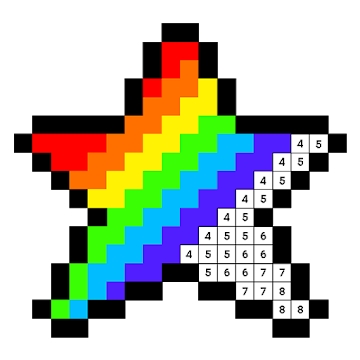Developer: Mail.Ru Group
Category: Communication
Average rating of the application: 4.6 out of 5
Number of ratings: 963744
Price: Free
Application site: http://e.mail.ru/app
Mail Mail.ru application on Android from the developer Mail.Ru Group. The official mail application Mail.ru. Convenient mail for a smartphone on Android .. More than 500,000,000+ downloads and more than 963,744 user reviews.
Application Description
The official mail application Mail.ru. Convenient mail for a smartphone on Android.
Convenient and fast application for simultaneous work with several mailboxes Mail.ru, Yandex, Rambler, Gmail, Yahoo and other popular mail services. Receive and send letters, share photos and documents. Find out about new messages almost instantly, thanks to push-notifications. Customize the time, folders and services for which you want to receive notifications. Personal spam filter protects you from annoying mailings. Stay always in touch with Mail Mail.ru!
It is important for us to know your opinion about the application! Send any suggestions, suggestions and comments, please, through the "Write to the developer" section in the application or to email address [email protected] We will try to answer as quickly as possible!
Advantages of Mail.ru Mail app:
1) Support for multiple accounts. Add all your mailboxes and easily switch between them. Now, switching between work and personal mail is as easy as between folders inside a single mailbox.
2) Full synchronization. It doesn’t matter from a computer or mobile you read, flag or move letters. All changes will be saved on the server and synchronized between devices.
3) Avatars of friends and logos of popular services in the list of letters, notifications, on the screen reading and writing letters. With photos to navigate the list is much easier and faster!
4) Combined address book. When writing letters in the contact list and prompts, addresses are displayed both from the local address book and from the server.
5) Search for all correspondence. Use the search to quickly find any letter in the box.
6) Filters inside the folder: display only unread, important or emails with attachments.
7) Push notifications of new letters. You will learn about a new message almost instantly if your Android is connected to the network.
8) Filtering notifications. Set the time for receiving notifications and set filters to receive only those notifications that are important!
9) Caching of letters. Emails are stored in the phone’s memory and are accessible without a network connection. Read messages and view attachments in transport or, for example, in the country.
10) Personal spam filter. Are mailings that you have not subscribed to or are you unable to unsubscribe? Click Spam and all subsequent letters from the sender will automatically be sent to the appropriate folder. Read only important messages for you.
11) Quick actions with the letter. Follow the letter from right to left to open a list of actions. Without opening the message, you can mark it with a read and flag, move or delete.
12) Protected folders. In the Mobile Mail you can store information and protect it. Create folders with a password in the web interface of the mail.ru, they will appear in the application and will be available only to you after entering the password.
13) Grouping letters. Now your correspondence is chained not only on the web, but also on a smartphone.
14) PIN protection. Even when friends know the password from your device, for example, to view photos, they still will not be able to go to your mail.
15) Sleep mode. Who does not want to sleep was calm? Mail itself is included in the silent mode at night, and, of course, you can set the clock that you need.
16) Private notifications. Sometimes you need to hide the text of the notification and the sender so that no one can accidentally read them, the application knows how.
If you have mail for business, corporate mailbox or your own mail for the domain from "Mail.ru for business (biz.mail.ru)" or another cloud service, you can also use our application to quickly resolve business issues.
The application is tested and compatible with Android version 5.0 and higher.




How to install Mail.ru Mail app on Android
- Step 1. You need create a google account
- Step 2. You need to log in to your new account
- Step 3. Go to application page Google Play for Android phones
- Step 4. Read the conditions and click "Install".
Additional Information
Content for sale:
Updated: April 1, 2019
Age restrictions: 3+
Number of installations: 50000000+
Current version: Depends on the device
Required Android version: Depends on the device
Application Size: Depends on the device
Interactive elements: User interaction
Presence of advertising: there is