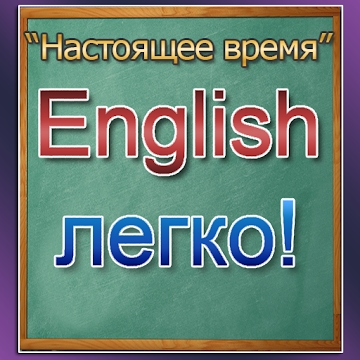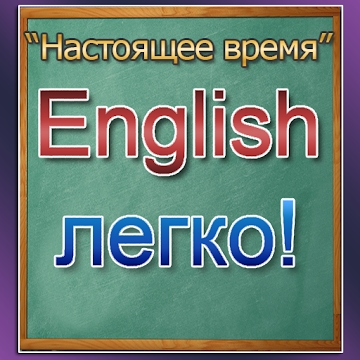
Developer: INTRIGA-Games
Category: Education
Average rating of the application: 4.6 out of 5
Number of ratings: 99991
Price: Free
Application site:
English language application - Present Simple learning on Android from the developer INTRIGA-Games. Teach English to write sentences in "The Present Simple". . More than 1,000,000+ downloads and more than 99991 user reviews.
Application Description
Teach English to write sentences in "The Present Simple".
Required level of knowledge of English: BEGINNER (the student must have an idea of the basic words of English)
No dictionary and theoretical tutorial will replace the automated learning that this application offers you. Try to learn English, making real sentences. The program will correct you and prompt the correct version if you make a mistake!
Do you want to understand languages, learn to speak English fluently, think on it and not spend a lot of time, nerves and money? We have made an experimental simulator program that automates the ability to write sentences in English. Thus, you can conduct learning English, giving the program 15-30 minutes a day, or until you get tired. Now learning English is automatic and easy. Try it!
Learn English while playing.
The game is one of the most effective methods for studying any subjects. Relaxingly, getting used to the image, you bring the drafting of sentences to automatism. And you do not notice how something is already, but you can make it yourself.
This part of the program offers an English lesson for writing sentences in Present Simple Tense (the present simple time). One of the most popular times of the English language, which you need to learn to master for a successful conversation with foreigners.
Additionally, the application is available theory of the English language. At any time you can read how sentences are built and understood, thus filling a possible gap in knowledge at the moment.
Have a good training!




How to install the application "English - Learning Present Simple" on Android
- Step 1. You need create a google account
- Step 2. You need to log in to your new account
- Step 3. Go to application page Google Play for Android phones
- Step 4. Read the conditions and click "Install".
Additional Information
Content for sale:
Updated: February 9, 2019
Age restrictions: 3+
Number of installations: 1000000+
Current version: 2.2
Required Android version: 4.1 and above
Application Size: Depends on the device
Interactive elements: User interaction
Presence of advertising: there is