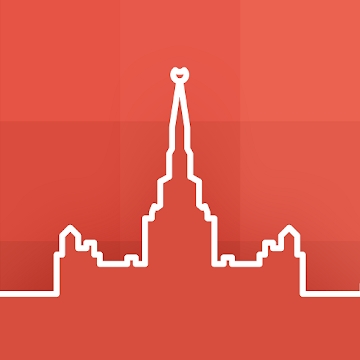Developer: 7csolutions
Category: Finance
Average rating of the application: 4.5 out of 5
Number of ratings: 46580
Price: Free
Application Site: http://7csolutions.com
My Finances application for Android from the developer 7csolutions. The application "My Finance" is a great tool for anyone who wants to control their expenses. Now it's easier to manage your home budget! Thanks to carefully selected functions, you can save more, as well as carefully analyze your financial transactions. . More than 1,000,000+ downloads and more than 46,580 user reviews.
Application Description
The application "My Finance" is a great tool for anyone who wants to control their expenses. Now it's easier to manage your home budget! Thanks to carefully selected features, you can save more, as well as carefully analyze your financial transactions.
A beautiful and intuitive interface will help you quickly, easily and simply add new and existing operations. With a few taps, you can add income or expenses, check the balance of the account accounts used (registered by you in the app), and add up all the spent and / or earned money divided into categories or periods. Saving money will be easier and more pleasant.
The main functions of the program:
• Add income and expenses in a fast and intuitive way. With a single touch, you can go to the window for adding a new financial transaction, then add the necessary information and save the results. Simplicity and utility - the main features of the application "My Finance".
• Ability to create categories and subcategories in accordance with their preferences. Each category has its own color, which can be chosen, so that everything is clear.
• Servicing multiple accounts - in order to fully control your own wallet, you can set any number of accounts, but that's not all ... A big advantage of managing the budget management application is the ability to filter all account transactions. Our application allows you to do this in a simple way by selecting the account that will be visible throughout the entire application at the moment.
• Standing orders, thanks to which it is even easier to keep a home budget. You can set operations with a certain frequency and the application will add them for you! An example of such operations is a monthly fee for a telephone, rent or your salary.
• Scheduled operations, through which you can see the amount of income and expenses for individual months. This is especially important if you are planning an investment or just love to plan and want to see how much you can save in future months.
• History with advanced filters allows you to track your income and expenses. Everyone who uses such programs wants to know the exact history of their expenses. Our application provides such an opportunity and allows you to track home budget in detail.
• Viewing transactions with division into separate categories and subcategories will allow you to see what you spend the most money on. After analyzing this data, you will understand what can be saved in the future.
• Statistics is a very useful feature in managing expenses and income. It allows you to compare for individual months the ratio of costs and income.
• Charts allow you to analyze previous transactions with a breakdown into categories or individual years / months.
• These are just some of the features of the program. In addition, “My Finance” allows you to set the first day of the month (for example, if you are paid a salary on the 10th day) to adjust to your tasks, import or export data into files in csv format, to be able to analyze finances more thoroughly, create and restore backups for security purposes.
My Finances is a useful home budget management application that allows you to have complete control over all finances. If you are trying to understand where the money goes so quickly, this application is exactly what you need.
If you have ideas on how to improve the application, or you notice a mistake, we will be happy to receive an email from you to [email protected]
What rights does the application require?
WRITE_EXTERNAL_STORAGE / READ_EXTERNAL_STORAGE - import / export / backup copies
RECEIVE_BOOT_COMPLETED - launch service of standing orders
ACCESS_NETWORK_STATE / INTERNET - advertising
READ_LOGS - error message through ACRA.




How to install the application "My Finance" on Android
- Step 1. You need create a google account
- Step 2. You need to log in to your new account
- Step 3. Go to application page Google Play for Android phones
- Step 4. Read the conditions and click "Install".
Additional Information
Content for sale: From 13,61 UAH. up to 334.94 UAH for product
Updated: January 11, 2019
Age restrictions: 3+
Number of installations: 1000000+
Current version: Depends on the device
Required Android version: Depends on the device
Application Size: Depends on the device
Interactive elements: User interaction
Presence of advertising: there is