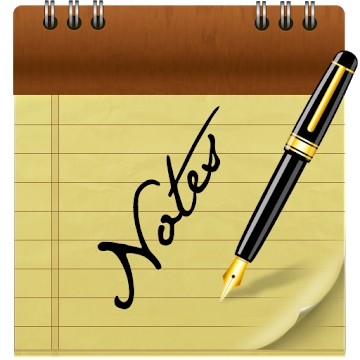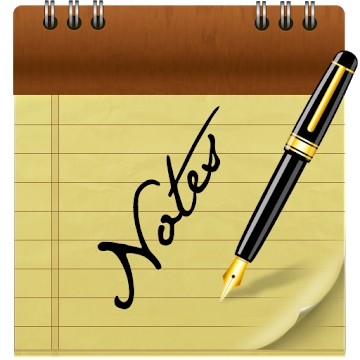
Developer: PowerAPP
Category: Work
Average rating of the application: 4.2 out of 5
Number of ratings: 81189
Price: Free
Application website: http://mobilewallpapers.tv/
Notepad application for Android from the developer PowerAPP. A new, convenient and simple notebook right on your Android. Notepad is always at your fingertips, you just have to write down what you want to do or not forget, you can not even save it, it will do it for you .. More than 10,000,000+ downloads and more than 81189 user reviews
Application Description
A new, convenient and simple notebook right on your Android. Notepad is always under your hand, you just have to write down what you want to do or not to forget, you can not even save it, it will do it for you.
Choose any color to write with, as you have the opportunity to share notes with your friends or relatives. Love to leave a lot of notes and do not know where is the one you need? Your new notebook will find it with ease.
A notebook for schoolchildren and students on writing a cheat sheet is quite suitable.
Features:
• Search for notes, pictures.
• Automatically saves notes
• Saving pictures on SD to the Notepad folder
• Drawing the choice of color and brush size
• Brush intensity; saturation and color transparency.
• Undo the last drawing action
• Editing the name of the picture or note
• The eraser is used to remove areas of color from the active layer or to highlight it in this layer, leaving behind a transparency.
• Supports tablets for sketching sketches; like graffiti in a contact color selection, thickness, intensity
• The "Add Bookmark" feature will help you put
desktop shortcut with your note or picture for a reminder.
• Photo Notes
• Photo text notes
• Voice memo
• Reminders / Signals
• Shopping list
• Gallery notes
• Background color
• Backup / Import / Export to SD card
Automatic reservation on a schedule daily / weekly / time.
• Video notes
• Password protection
• Notes on color
Are you a creative person? You need not only to write down your ideas but also to make sketches in the form of a drawing, then this new Notepad is for you!
With this feature, you can quickly and easily create notes in the form of sketches, drawings, or make a note in the form of handwritten text.
Bright palette and rich colors will help you to convey all the feelings at the time of creating the picture.
A great option for a manuscript is the Galaxy Note 5 device. Using his pen, you can create a real masterpiece.
Fast, easy, beautiful and accessible at any time. That's what you need!




How to install the Notepad application on Android
- Step 1. You need create a google account
- Step 2. You need to log in to your new account
- Step 3. Go to application page Google Play for Android phones
- Step 4. Read the conditions and click "Install".
Additional Information
Content for sale:
Updated: October 16, 2016
Age restrictions: 3+
Number of installations: 10000000+
Current version: 2.4
Required Android version: 2.3 and higher
Application Size: 2.5M
Interactive elements: User interaction
Presence of advertising: there is