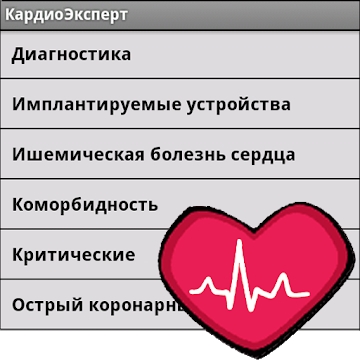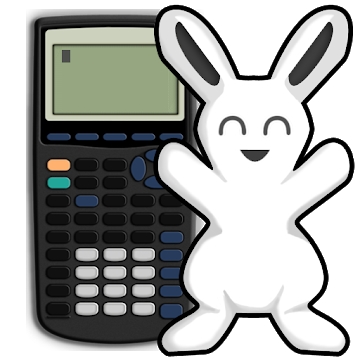Developer: Microsoft Corporation
Category: Business
Average rating of the application: 3.9 out of 5
Number of ratings:
Price: Free
Application site: http://go.microsoft.com/fwlink/?LinkId=291335
Skype for Business for Android application for Android from the developer Microsoft Corporation. Skype for Business (formerly Lync 2013) for Android provides the full capabilities of Lync and Skype on your favorite mobile device, including wireless voice and video communication, presence, instant messaging, conferencing, and call features using a single user-friendly interface .. More than 10,000,000+ downloads and more user reviews.
Application Description
Skype for Business (formerly Lync 2013) for Android provides the full capabilities of Lync and Skype on your favorite mobile device, including wireless voice and video communication, presence details, instant messaging, conferences and call features, using a single user-friendly interface.
Key features:
Create a group chat or video chat and add members to them.
Join Skype for Business meetings, log out, re-join, or organize meetings yourself. Easily discuss all important issues and work with colleagues.
Video allows you to see the speaker, and others - you during the conference
Managing the meeting (disabling participants' microphones or removing users from the meeting) and obtaining information about the capabilities of participants
View upcoming meetings and join them with one click
Find recent conversations and resume them from where they left off.
Find contacts by username, phone or email
Enhanced security with Active Directory Authentication Library (ADAL)
Any user can use the Skype for Business Mobile application if he has been invited to a Skype for Business meeting or Lync 2013. However, to use all the features of the Skype for Business Mobile application, you must have a Skype for Business or Lync account. In addition, some features require an application upgrade to Lync Server or Skype for Business Server. Otherwise, the functions will not be available. If you do not have accurate information about your account, please contact your IT department.
ATTENTION! This program requires CONNECTION TO PROPERLY LICENSED COPIES OF MICROSOFT LYNC SERVER SOFTWARE OR SKYPE FOR BUSINESS SERVER OR OFFICE 365. LYNC ONLINE / SKYPE FOR BUSINESS ONLINE will only work under this condition. FOR PROPER WORK, YOU MAY NEED TO UPDATE THE PROGRAM TO MICROSOFT LYNC SERVER OR SKYPE FOR BUSINESS. SOME FUNCTIONS CAN BE AVAILABLE NOT IN ALL COUNTRIES. IF YOU DO NOT EXACTLY KNOW WHAT YOUR COMPANY HAS LICENSE AND (OR) DEPLOYING A LYNC OR SKYPE FOR BUSINESS, GO TO THE IT DEPARTMENT OF YOUR ORGANIZATION. BUSINESS SKYPE APP IS SUPPORTED ONLY ANDROID 4.0 OR MORE LATER VERSIONS.




How to install the Skype for Business for Android app on Android
- Step 1. You need create a google account
- Step 2. You need to log in to your new account
- Step 3. Go to application page Google Play for Android phones
- Step 4. Read the conditions and click "Install".
Additional Information
Content for sale:
Updated: March 26, 2019
Age restrictions: 3+
Number of installations: 10000000+
Current version: Depends on the device
Required Android version: Depends on the device
Application Size: Depends on the device
Interactive elements: User interaction
Presence of advertising: there is