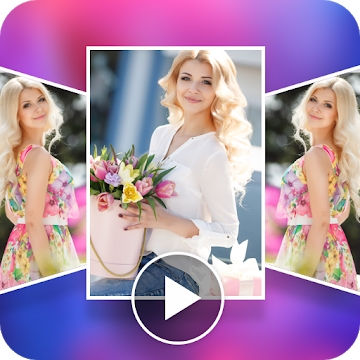Developer: AVG Labs
Category: Work
Average rating of the application: 4.2 out of 5
Number of ratings: 278140
Price: Free
Application site: http://www.avg.com/ww-en/avg-labs
Application file manager AndroZip for Android from the developer AVG Labs. The best archiving application and the first archiving tool for Android devices, released since the beginning of 2009.. More than 10,000,000+ downloads and more than 2,78140 user reviews.
Application Description
The best archiving application and the first archiving tool for Android devices, released since the beginning of 2009.
File Manager AndroZip File Manager allows you to copy, delete, move, decompress and compress encrypted ZIP archives, search and organize files, music, images and folders as you would on a computer. The application is optimized for use on phones and tablets.
AndroZip File Manager, downloaded more than 20 million times, supports the ZIP format, including encryption, as well as RAR, TAR, GZIP and BZIP2. This makes it the real market leader among similar applications.
Full support for unpacking and compressing encrypted ZIP files (standard encryption, 128-bit or 256-bit AES encryption) with the ability to process WinRaR and other PC archivers. AndroZip supports standard ZIP-file encryption, compatible with WinRaR and other archivers for a computer (128-bit or 256-bit standard encryption is available in the paid version).
In addition to the functions associated with archiving, the application allows you to send files, such as e-mail.
Optimized for mobile phones and tablets. Thanks to additional features, such as drag and drop operations, many tablet users prefer AndroZip File Manager.
Use it to archive applications, install new applications on your phone in APK format, and manage your device’s memory and other resources using Task Manager.
AndroZip reviews:
✔ “AndroZip is a welcome decision. This application with a simple and intuitive interface combines everything you need: a conductor, a task manager, an archiver, a tool for backing up applications, and much more. " (Joint review from PCWorld, MacWorld and Washington Post editions)
✔ “Of all the file managers for the Android platform that I tested, the AndroZip File Manager application is ahead of its counterparts by all indicators ...” (Jack Wallen, TechRepublic)
✔ "It is no different from WinZip or WinRar archivers." (Eric, user AndroZip)
Required permissions:
Access to the device and application log. Required to display running applications in the "Delete Tasks" component.
Access to files (documents, photos, multimedia files). The application requires permission to streamline these files and cache images for later use in the application interface.
Information about connecting to Wi-Fi. Required to display ads in the free version of the application.
Other
Closing other applications. Required to provide the delete task feature.
Install shortcuts. Required to add shortcuts to the home screen of a mobile phone.
Autostart Required to send analytical data to improve the application in the company AVG.
Full network access. Required to display ads and send analytical data to AVG to improve the application.
View network connections. Required to display ads and send analytical data to AVG to improve the application.
Block the transition to sleep mode. Required to complete tasks, such as archiving, before the device enters sleep mode.
Collecting information about programs on your device, the AVG File Manager AndroZip offers to install other applications that may interest you.
By installing or updating this application, you confirm that you will use it in accordance with the conditions specified on this page: http://m.avg.com/terms
AndroZip components and functions: file manager with support for batch deleting, moving, copying and archiving files, task deletion component, application manager, APK application installer, short and long press menu.
Download the app for FREE RIGHT NOW!




How to install the application "AndroZip file manager" on Android
- Step 1. You need create a google account
- Step 2. You need to log in to your new account
- Step 3. Go to application page Google Play for Android phones
- Step 4. Read the conditions and click "Install".
Additional Information
Content for sale:
Updated: December 7, 2016
Age restrictions: 3+
Number of installations: 10000000+
Current version: Depends on the device
Required Android version: Depends on the device
Application Size: Depends on the device
Interactive elements: User interaction
Presence of advertising: there is