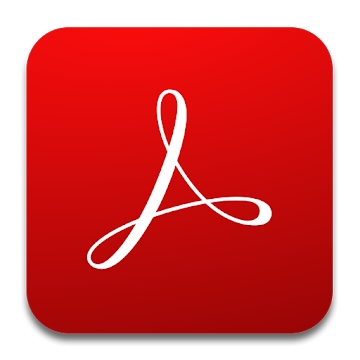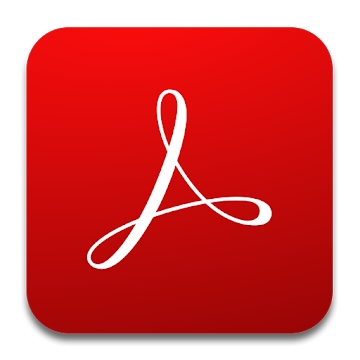
Developer: Adobe
Category: Work
Average rating of the application: 4.3 out of 5
Number of ratings: 3257423
Price: Free
Application site: http://blogs.adobe.com/readermobile/
Adobe Acrobat Reader application for Android from the developer Adobe. Adobe Acrobat Reader is a free international standard application for viewing, signing and commenting on PDF documents. More than 100,000,000++ downloads and more than 325,743 user reviews.
Application Description
Adobe Acrobat Reader is a free international standard application for viewing, signing and annotating PDF documents.
VIEWING FILES PDF
• Quickly open and view PDF documents.
• Search, scroll and zoom.
• Select pager or continuous scroll mode.
ADDING COMMENTS TO FILES PDF
• Add annotations to text in a PDF document using the Note tool and drawing tools.
• Select and mark text with special tools.
• View and reply to comments in the list.
JOINT WORK WITH PDF FILES
• Get quick access to documents for viewing, editing or signing.
• Work with other users, leaving comments in editable PDF files.
• Receive notifications about actions with files that you have provided for viewing and editing.
• Watch what actions you want to perform with the documents to which you have been granted access.
• Share PDF files with links that can be sent via email.
WORKING WITH SCANNED DOCUMENTS
• Easily access PDF files created using the free Adobe Scan application.
• Open scans in Acrobat Reader to fill out, sign, edit, or share them.
FILLING AND SIGNING FORMS
• Instantly fill out PDF forms by entering text in the appropriate fields.
• Add electronic signatures to PDF documents by dragging your finger across the screen or using the stylus.
STORAGE AND PRINTING FILES
• Sign in to your free Adobe Document Cloud account to store files and access them on any device.
• Link your Dropbox account and access other storage services, including Google Drive.
• Print documents from any device.
PURCHASE FROM AN APPLICATION
To get even more features to work with PDF files, subscribe to Adobe Acrobat Pro DC, Adobe PDF Pack or Adobe Export PDF. Subscription tools run on desktops, mobile devices, and in the browser.
ACROBAT PRO DC
• Organize and edit (on tablets only) PDF files.
• Create PDF files from documents or images.
• Export PDF files to Microsoft Word, Excel or PowerPoint.
• Merge files into one PDF document.
• Send documents for editing to other users.
ADOBE PDF PACK
• Create PDF files from documents or images.
• Export PDF files to Microsoft Word, Excel, PowerPoint or RTF.
• Organize and merge files.
• Send documents for editing to other users.
EXPORT FILE PDF
• Export PDF files to Microsoft Word, Excel, PowerPoint or RTF.
Terms and Conditions: Use of the application is governed by the Adobe Terms of Use (http://www.adobe.com/ru/legal/terms.html) and the Adobe Privacy Policy (http://www.adobe.com/ru/privacy/ policy.html).




How to install the Adobe Acrobat Reader application on Android
- Step 1. You need create a google account
- Step 2. You need to log in to your new account
- Step 3. Go to application page Google Play for Android phones
- Step 4. Read the conditions and click "Install".
Additional Information
Content for sale: From 23,20 UAH. up to 1304,87 UAH for product
Updated: February 5, 2019
Age restrictions: 3+
Number of installations: 100000000+
Current version: Depends on the device
Required Android version: Depends on the device
Application Size: Depends on the device
Interactive elements: User interaction
Presence of advertising: there is