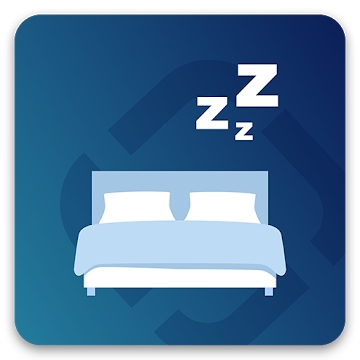Developer: Samsung Electronics Rus Company
Category: Shopping
Average rating of the application: 4.8 out of 5
Number of ratings: 34404
Price: Free
Application site: http://www.samsung.com
Samsung Store application for Android from the developer Samsung Electronics Rus Company. By installing the application with the official Samsung directory on your smartphone or tablet, you will have access to detailed descriptions of Samsung products, as well as the ability to compare their characteristics. In addition, the application will allow you to immediately order the device you like in one of the company's partner stores. . More than 5000000+ downloads and more than 34404 user reviews.
Application Description
By installing the application with the official Samsung directory on your smartphone or tablet, you will have access to detailed descriptions of Samsung products, as well as the ability to compare their characteristics. In addition, the application will allow you to immediately order the device you like in one of the company's partner stores.
Thanks to the S-Files Magazine section, you'll always be up to date with the latest Samsung news and special offers. You will be available tips and advice from experienced users and specialists, test drives and reviews of new products, video instructions, news from world exhibitions and much more.
Application features:
- detailed descriptions, technical specifications and colorful galleries with detailed product images
- convenient search in the catalog and comparison of devices in characteristics
- the opportunity to buy Samsung equipment in the online partner stores
- special offers and promotions from Samsung and its partners
- the latest company news on innovative developments, technologies and achievements
- Tips for using technology, settings and stories about the useful features of devices
- intuitive interface with quick access to new products and selected products
- information about the viewed products is stored in the application and is always available offline.




How to install the app "Samsung Store" on Android
- Step 1. You need create a google account
- Step 2. You need to log in to your new account
- Step 3. Go to application page Google Play for Android phones
- Step 4. Read the conditions and click "Install".
Additional Information
Content for sale:
Updated: October 19, 2018
Age restrictions: 3+
Number of installations: 5000000+
Current version: 2.6.17
Required Android version: 4.0 and higher
Application Size: 7.7M
Interactive elements: User interaction
Presence of advertising: there is