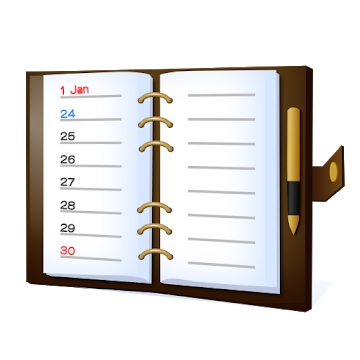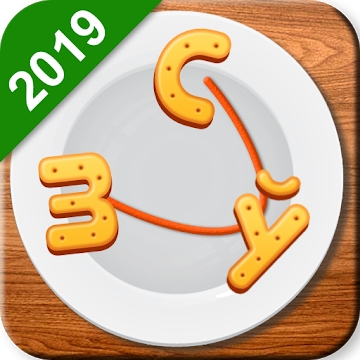Developer: Digibites
Category: Work
Average rating of the application: 4.4 out of 5
Number of ratings: 144334
Price: Free
Application site: http://digibites.nl/digical
Calendar application DigiCal for Android from the developer Digibites. Favorites: best calendar apps for Android - The Next Web. More than 5000000+ downloads and more than 144334 user reviews.
Application Description
Favorites: The Best Calendar Apps for Android - The Next Web
🏆 For those who love calendar apps - Android Authority
🏆 DigiCal - one of the most versatile custom calendars - Lifehacker
SYNCHRONIZATION WITH GOOGLE, OUTLOOK AND EXCHANGE CALENDARS
📆 7 CONVENIENT AND ELEGANT CALENDAR VIEW MODES
Organize your busy schedule using the Day, Week, Schedule, Month, Month with Text, List and Year views
📅 6 BEAUTIFUL AND EASY CUSTOMIZED WIDGETS BY CALENDARS
9 beautiful pre-installed themes for list, grid, day, day, month with text and month widgets
🎄 PAID CALENDARS FOR HOLIDAYS, SPORTS EVENTS, TV, FINANCE AND LEISURE ⚽
Access to more than 560 thousand calendars of official holidays, sporting events and TV programs around the world
WEATHER FORECAST WORLDWIDE
Display detailed weather information: humidity, precipitation, pressure, cloudiness, wind, sunrise and sunset
🌃 DARKNESS MATERIAL DESIGN
Improve visibility at night and save charge
🌈 42 COLORS FOR MARKING EVENTS COLORS
Sync colors with Google Calendar
🔰 BUILT-IN LOCATION SEARCH
Faster address entry with Google site prompts
🔔 Calendar notifications with replay, maps and navigation
🔒 Local calendar for added privacy; does not require synchronization
📆 Combined date and time selection for faster scheduling
🎊 Manage responses to invitations and responses to the organizer and guests
Schedule meetings in local and other time zones
🌉 Selection of event images in 27 languages
PAID WEATHER FORECAST
- Detailed hourly weather forecast for the next 2 days and a forecast for every 3 hours for the next 15 days
- Interactive graph of temperature and precipitation
- Choice of places for displaying the weather and saving
Instructions: https://digibites.zendesk.com/hc
🌟 DigiCal + features:
- 2 additional widget: a month widget and a month calendar widget
- “Year” view mode with a busy map to determine free and busy time
- Unlock new settings for widgets and calendar view modes
- 7 additional widget themes
- 42 color themes
- Adjustable repeat option
- Without advertising
Need help? https://digibites.zendesk.com/hc/en-us/requests/new
Website: https://www.digibites.nl/digical
Facebook: https://www.facebook.com/digicalcalendar/
Google+: https://plus.google.com/2/107881916502426460581/posts
Channel Beta: https://plus.google.com/u/2/communities/111353661957002476497
Twitter: https://twitter.com/DigicalCalendar




How to install the application "calendar DigiCal" on Android
- Step 1. You need create a google account
- Step 2. You need to log in to your new account
- Step 3. Go to application page Google Play for Android phones
- Step 4. Read the conditions and click "Install".
Additional Information
Content for sale: From 13.99 UAH up to 70.95 UAH for product
Updated: September 26, 2018
Age restrictions: 3+
Number of installations: 5000000+
Current version: Depends on the device
Required Android version: Depends on the device
Application Size: Depends on the device
Interactive elements: User interaction
Presence of advertising: there is