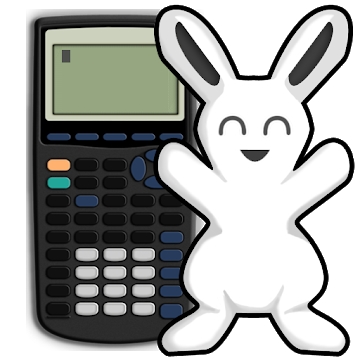Developer: Tomas Hubalek
Category: Tools
Average rating of the application: 4.6 out of 5
Number of ratings: 86886
Price: Free
Application website: http://www.batterywidgetreborn.com/faq.html
Battery Widget Reborn (Free) application for Android from developer Tomas Hubalek. Stylish battery widget with enhanced functionality. For complete information about the app, please visit http://www.batterywidgetreborn.com/index.html .. More than 1,000,000+ downloads and more than 86886 user reviews.
Application Description
Stylish battery widget with enhanced functionality. For complete information on the app, please visit http://www.batterywidgetreborn.com/index.html.
Application features
This application provides the following functionality:
Battery widget
- circular battery level indicator perfectly matches the android design
- resizable on Android 4.x +
- support for the main and external battery dock (only for Asus transformer)
Basic battery info
- Battery Information
- Shortcuts to Power
- Review / Background
- Sync / Wifi / BT Settings
Status bar
- battery status notifications
- multiple icon styles
- prediction (evaluation) of how long the battery lasts
- customizable texts in the notification area (estimated remaining work time, voltage, temperature, battery status)
Energy saving functionality
- automatic mode of saving energy at night (simple but powerful battery)
Battery Charge and Discharge Chart
- Extended notification support for Jelly Bean and newer phones.
- battery charge and discharge diagram (optional)
- Power switch
- Wifi
- Bluetooth
- Synchronized background
- Flight mode
- custom notification priority
Additional tools
- Torch
- Customizable shortcuts
- Dashclock extension
Special support provider HW
- supports 1% Motorola extension
- supports (docking station) battery ASUS Transformer
- Thematic interface data on Android 4.0+ phones
Notifications for installation and operation
- Task Killer or Task Manager can affect this application. Please do not use them if the application is not working properly.
- The application is optimized and does not discharge your battery
- Known issues at http://www.batterywidgetreborn.com/known-bugs.html, you can prioritize bug fixes and improvements by voting there.
- FAQ at http://www.batterywidgetreborn.com/faq.html, look there before asking questions of support
- Due to restrictions on the Android platform, home screen widgets will not be available if the application is moved to an SD card.
- Some devices show the battery level every 10% due to their core design (the famous ones are: most Motorola devices, including the Droid and Atrix series, Samsung Moment series). Try using the 1% Motorola hacking feature if
your phone is among these devices
- In Android 4.0, the system may shrink and dim the indicator level icon in the status bar
- Contact http://translations.hubalek.net/app/bwr
Which version to choose for download?
If you like the Material design, you need either the Free or Pro version
- Pro - no ads
- Free - contains ads
If you like the Holo theme, install the classic version.
- Classic has two options to reward the developer for his efforts: either a one-time contribution to the Pro version or the version of advertising support



How to install the Battery Widget Reborn (Free) application on Android
- Step 1. You need create a google account
- Step 2. You need to log in to your new account
- Step 3. Go to application page Google Play for Android phones
- Step 4. Read the conditions and click "Install".
Additional Information
Content for sale: From 59.99 UAH up to 119.99 UAH for product
Updated: March 8, 2019
Age restrictions: 3+
Number of installations: 1000000+
Current version: 3.1.9 / FREE
Required Android version: 5.0 and higher
Application Size: 7.3M
Interactive elements: User interaction
Presence of advertising: there is