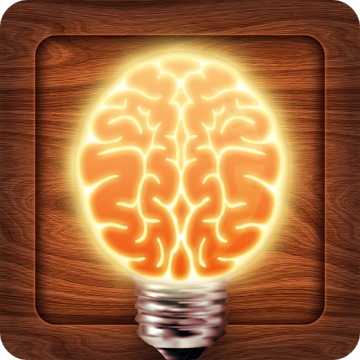Developer: Welant.com
Category: Tools
Average rating of the application: 4.1 out of 5
Number of ratings: 8354
Price: Free
Application site: http://www.welant.com
Application Editor Webmasters Lite for Android from the developer Welant.com. Source editor (HTML, PHP, JS, CSS) for web developers and web designers with syntax highlighting and code additions for HTML, CSS and JavaScript files .. More than 500000+ downloads and more than 8354 user reviews.
Application Description
Source editor (HTML, PHP, JS, CSS) for web developers and web designers with syntax highlighting and code additions for HTML, CSS and JavaScript files.
The editor has built-in virtual keys for tags and popular key phrases, supports undo / redo functions. Night and day mode available. New: search and replace in text, and go to line by line number. Perfect for web programming on the go. Available encodings: ASCII, UTF-8, Win-1252, Win-1250, KOI-8, Win-1251, and others.
Limitations of the Lite version: incomplete support for the addition of the code - you can choose only the first option from the proposed ones. Also, preview is not available.
WebMaster's HTML Editor Lite is a code editor that includes an HTML editor and a CSS editor. PHP editor for creating websites. A web developer can use it to develop HTML5 and CSS3 software. The program is able to work not only as WebEditor, but also as a plain text editor with support for many encodings.




How to install the application "Webmaster Editor Lite" on Android
- Step 1. You need create a google account
- Step 2. You need to log in to your new account
- Step 3. Go to application page Google Play for Android phones
- Step 4. Read the conditions and click "Install".
Additional Information
Content for sale:
Updated: October 15, 2017
Age restrictions: 3+
Number of installations: 500000+
Current version: 1.7.2
Required Android version: 4.0 and higher
Application Size: 1.0M
Interactive elements: User interaction
Presence of advertising: there is