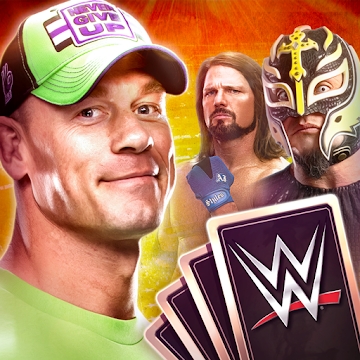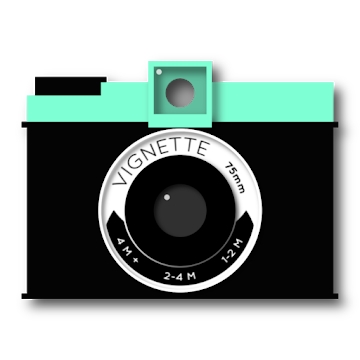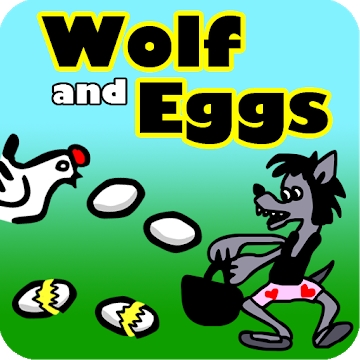Developer: JRummy Apps
Category: Tools
Average rating of the application: 4.2 out of 5
Number of ratings: 18387
Price: Free
Application site: http://buildpropeditor.jrummyapps.com/
Application BuildProp Editor for Android from the developer JRummy Apps. Easily edit the build.prop file or any other properties file on your Android device. BuildProp Editor comes with an intelligent code editor with syntax highlighting for multiple languages. Enjoy a beautiful and friendly user interface that closely follows materials design principles .. More than 1,000,000+ downloads and more than 18387 user reviews.
Application Description
Easily edit the build.prop file or any other properties file on your Android device. BuildProp Editor comes with an intelligent code editor with syntax highlighting for multiple languages. Enjoy a beautiful and friendly user interface that closely follows material design principles.
☆ Top-level editor build.prop in google game
☆ Improve performance and tune your device
☆ Automatic backup before making any changes
☆ Advanced code editor for manual editing
What should be our next application? Let us know what you are thinking here: https://www.surveymonkey.com/r/HP9NCPQ
FAQ
What is the build.prop file?
The file “build.prop” is a system file that exists on every Android device. The file contains build information and other system properties that are used throughout the operating system.
System properties are string key-value pairs. You can create or change the system property in the build.prop file, which will be loaded when you first load your device.
The file is located in /system/build.prop. The build.prop file allows you to write single lines starting with a '#' character.
What is a system property?
System properties are pairs with a small name, managed by the Android property service. All system properties are loaded at boot. You can get the value of any system property without root access. You need root access to modify or create a system property.
What are some common build.prop settings?
Some common features of the system include:
☆ ro.sf.lcd_density: controls the density of the device.
☆ ro.telephony.call_ring.delay: the number of milliseconds between ring notifications.
☆ persist.adb.notify: flag to display / hide the ADB debug notification.
☆ lockscreen.rot_override: flag to enable / disable device rotation when the screen is locked
---------------------------------------------------
For more information, visit our website: http://buildpropeditor.jrummyapps.com/




How to install the “BuildProp Editor” application on Android
- Step 1. You need create a google account
- Step 2. You need to log in to your new account
- Step 3. Go to application page Google Play for Android phones
- Step 4. Read the conditions and click "Install".
Additional Information
Content for sale: From 25.99 UAH up to 49.99 UAH for product
Updated: September 4, 2018
Age restrictions: 3+
Number of installations: 1000000+
Current version: 2.2.13.0
Required Android version: 4.0 and higher
Application Size: 3.6M
Interactive elements: User interaction
Presence of advertising: there is