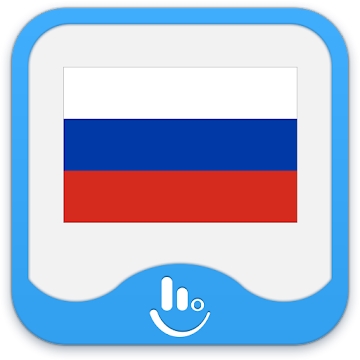Developer: Sonelli Ltd
Category: Communication
Average rating of the application: 4.7 out of 5
Number of ratings: 49751
Price: Free
Application site: https://juicessh.com
JuiceSSH - SSH Client application for Android from the developer Sonelli Ltd. Terminal client for Android 'all-in-one ', including SSH, Local Shell, Mosh and Telnet support .. More than 1,000,000+ downloads and more than 49,751 user reviews.
Application Description
Terminal client for Android 'all-in-one ', including SSH, Local Shell, Mosh and Telnet support.
Opportunities:
- Full-color terminal / SSH client.
- Pop-up keyboard with all the usual and special characters.
- Use the volume keys to quickly change the font size.
- Connect an external keyboard.
- Gestures for Irssi, WeeChat, tmux and screen.
- Its community and third-party plug-ins.
- Official support from Mosh (http://mosh.mit.edu)
- Telnet support.
- Support for local Android terminal.
- Dark, Light, 80's hacker, Molokai, Solarized Dark and Solarized Light color themes for the terminal
To preview the solarized color scheme and to find out why it is so good for use in the terminal, see: http://ethanschoonover.com/solarized
- Opening URLs in the browser.
- Kopipasting during the session.
- Save / share transcript sessions to / via Dropbox / Evernote / Email and SD card.
- Supports UTF-8 encoding.
- Combining your connections into groups.
- Keeping multiple running SSH sessions in the background.
- Simplest SSH connection with one click.
- Instant access to your frequently used connections when you start the program.
- Support for IPv6 protocol.
- Set a password and support OpenSSH secret keys (ECDSA, RSA and DSA).
- Key Generator RSA (encryption supported).
- SSH agent authentication by key.
- Support for two-factor authentication (for example, Google Authenticator).
- Identifiers (users / passwords / keys) for connections. Instead of updating each saved connection when you change your password, simply update the identifier and all connections connected to it will use the new password / key.
- ZLib compression to improve SSH sessions when connecting with high latency.
PRO-functions (optionally unlocked, via purchase in the application):
- Quick and easy port forwarding through an application or widget, as well as automatic opening of links in the browser.
- Integration with Amazon AWS / EC2, synchronization of connections and automatic grouping of servers based on their classes or security groups.
- Reliable save thanks to synchronization between multiple devices.
- AES-256 encrypt backup copies of all your connections and settings.
- Beautiful widget for quick access to frequently used connections or groups of connections (Android 3.0+).
- Joint teamwork. Share your connection groups with team members and start working together, not separately.
- Save commands and scripts in the form of "Snippet " for quick access and use them in sessions.
- Security Lock - automatic blocking of JuiceSSH access after a certain period of inactivity.
For a detailed overview of all permissions used by the application and to find out what each of them is used in our SSH client, see: https://juicessh.com/permissions




How to install the application "JuiceSSH - SSH Client" on Android
- Step 1. You need create a google account
- Step 2. You need to log in to your new account
- Step 3. Go to application page Google Play for Android phones
- Step 4. Read the conditions and click "Install".
Additional Information
Content for sale: 134.99 UAH for product
Updated: July 6, 2017
Age restrictions: 3+
Number of installations: 1000000+
Current version: 2.1.4
Required Android version: 2.3 and higher
Application Size: 10M
Interactive elements: User interaction
Presence of advertising: there is